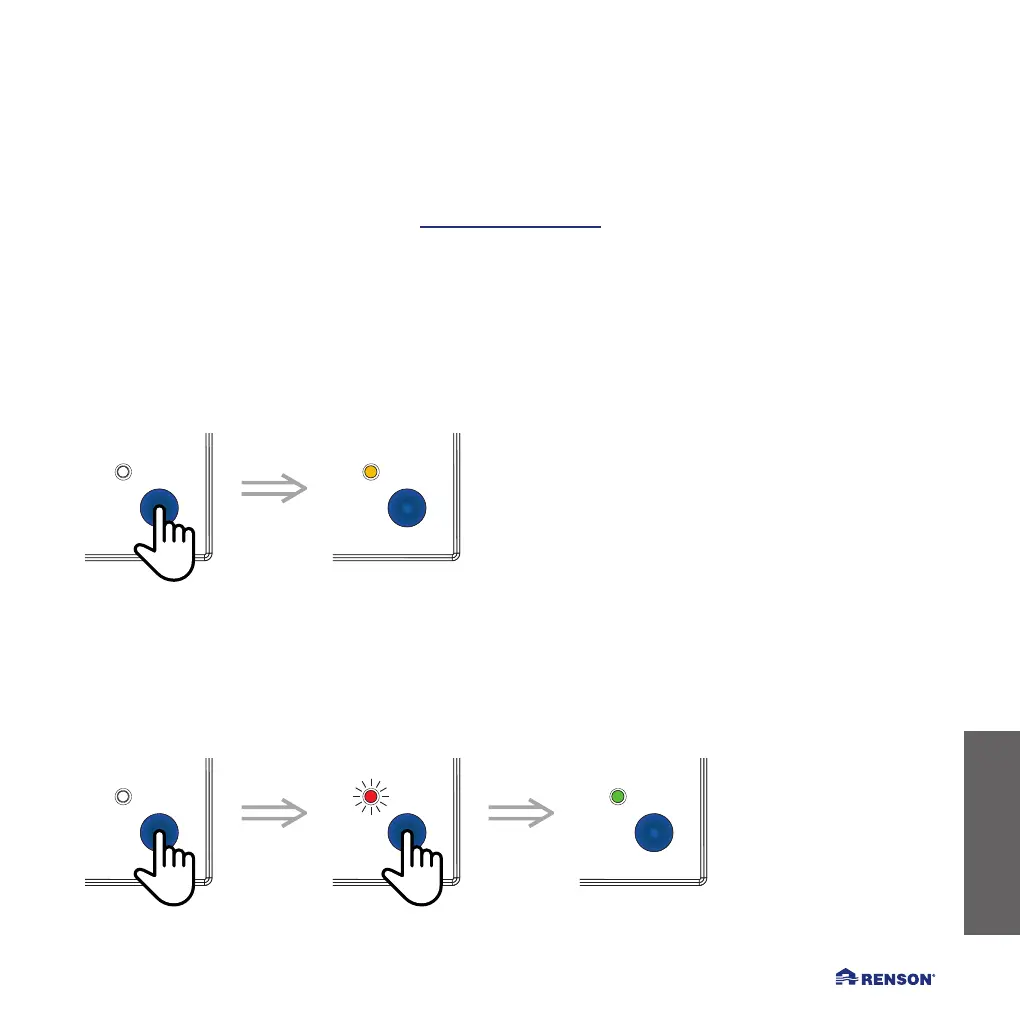71
ENGLISH SETTING UP WAVES MANUALLY / OPERATING WAVES MANUALLY
OPERATING WAVES
MANUALLY
We’ve made sure to offer basic functionality for those who want to operate the device manually.
Boost function
Press and hold the button until the LED turns yellow. Press it again to turn off boost function.
Factory reset
Use this function in case you’d like to install Waves elsewhere in your home or in case you’d like to start over if your
device has not been set up properly. Press and hold the button until the LED starts flashing red. Pressing the button
once again will cause the LED to turn green. Waves has now been reset. Did you select this function accidentally, then
do not press the button and wait 10 seconds for the LED to go out. Waves will not be reset now.
Click
5 sec.
OK
30 min.
Click
