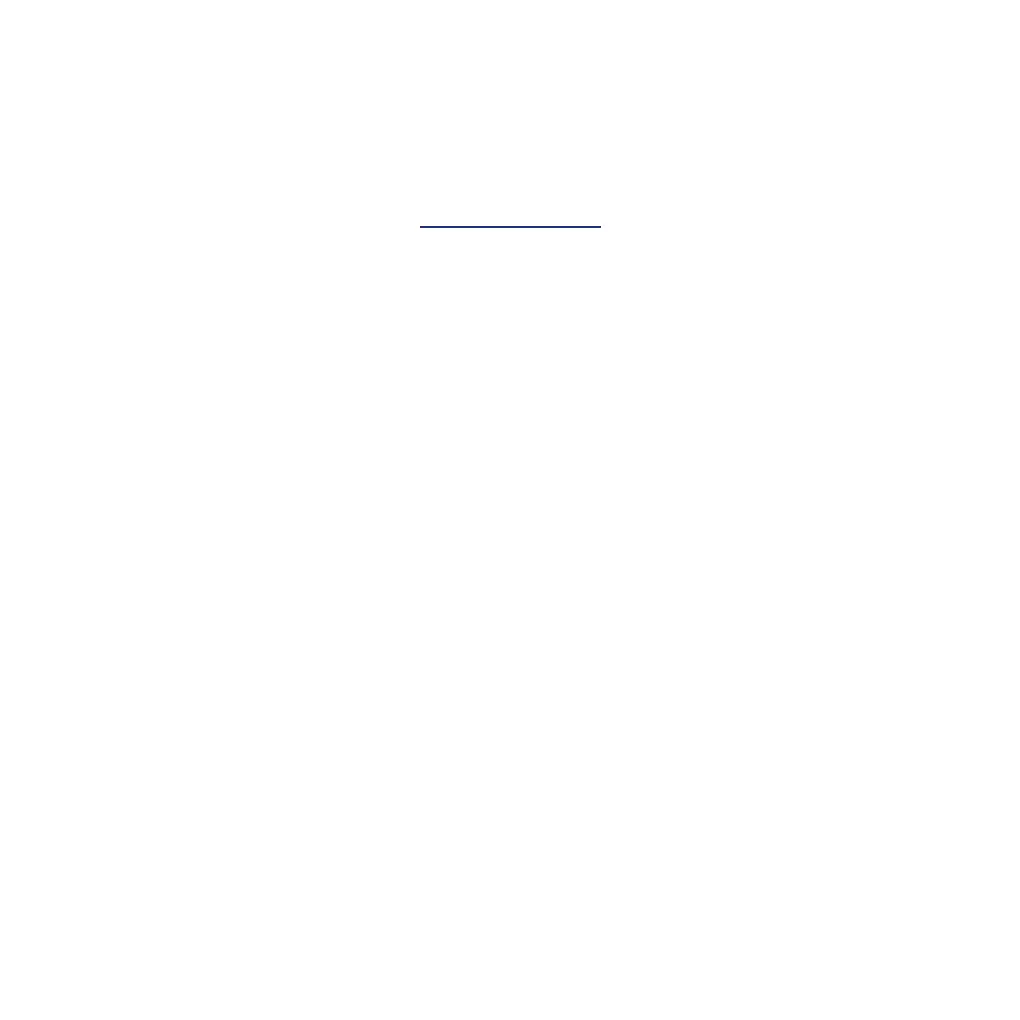72
MISCELLANEOUS
Cleaning Waves
We’ve developed Waves to be as
maintenance free as possible, and
much as we’d like to develop a dust
free version, sadly we can’t prevent
dust build-up on the inside of Waves.
To make sure Waves continues to
function properly, you should regular-
ly clean your device.
To clean Waves:
• Switch off power.
• Remove the front cover.
• Wipe both the cover and the out-
side of Waves with a clean, slightly
damp cloth.
Note: Do not use detergents or sol-
vents on Waves and try to avoid the
use of air refresheners, hair spray or
other aerosols near the device.
General installation info
Where to install Waves:
• Single-family or multi-family residence
This also includes e.g. one-room flats and student accommodation (such
as dormitories).
• Institutions and hotels
This includes day-care facilities, healthcare facilities such as hospitals and
nursing homes, B&Bs etc.
• Commercial and industrial premises
Waves is not intended for use in non-residential, commercial or industrial
buildings. However, Waves can be integrated in a commercial building’s
sanitary facilities.
Where not to install Waves:
• In very dusty, dirty or greasy areas
• In rooms where temperatures are regularly below -5°C and above 40°C
• In rooms where humidity levels are above 90 %
• Near air streams or in draughty areas
• In rooms where Waves may be exposed to corrosive or flammable gases,
liquids or vapours