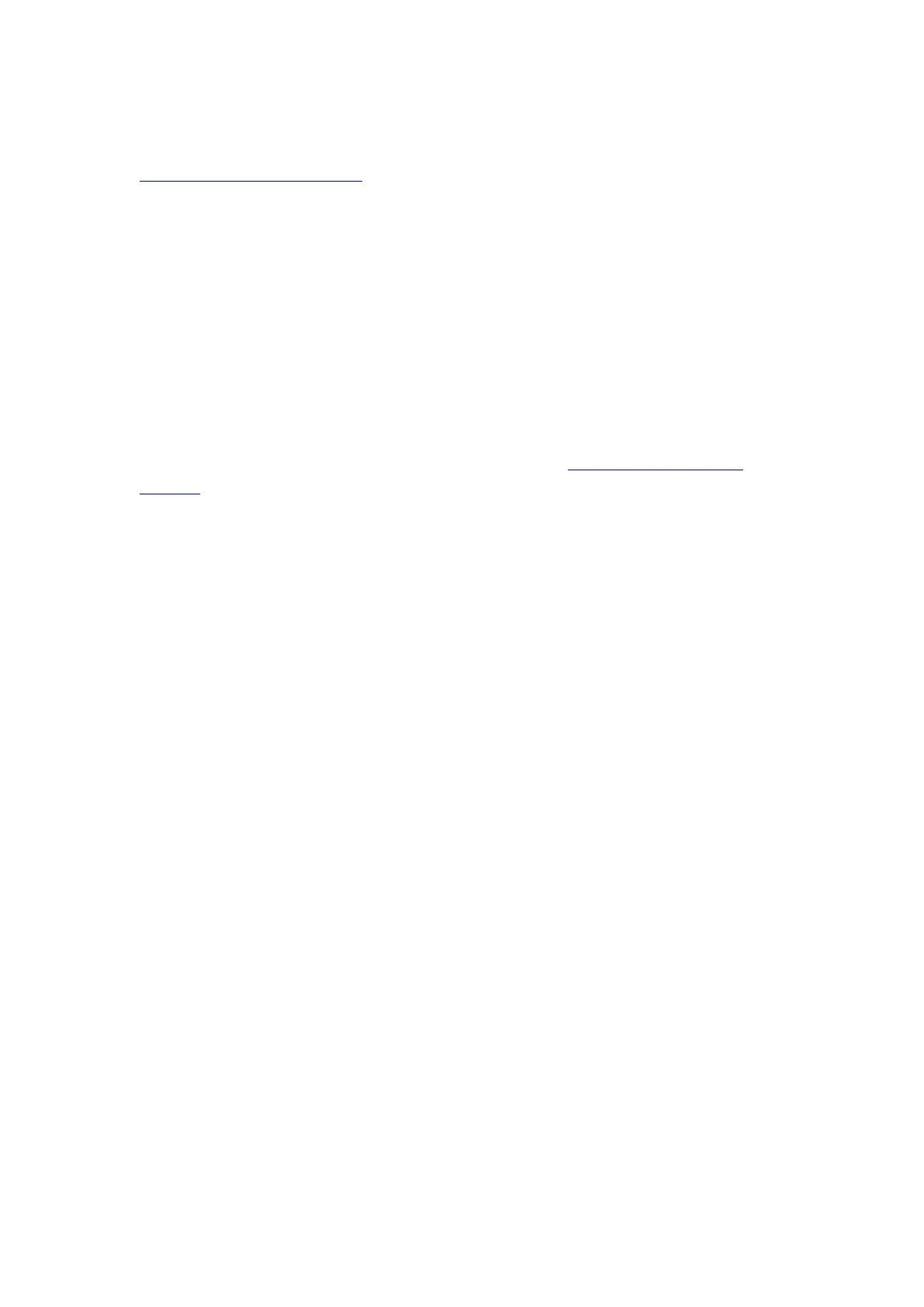Reolink Wireless Battery-powered Camera
·Test the camera with another phone or computer.
·At last, contact Reolink Support with the camera’s UID for further help:
https://support.reolink.com/.
7. The Camera Shows “Incorrect Password”
When add the camera or connect the camera’s video, it shows incorrect password,
please follow the below solutions.
If you still have a phone or computer that can access the camera, please directly
restore the device via the software. After restore, you can create a new password.
·For Reolink App, go to camera Settings>Advanced page, click Restore.
·For Reolink Client, go to camera Settings>System> Maintenance, click Restore.
If currently no device has access to the camera, you have to reset it by press the
reset button on the camera. Then set up the camera again from the start.
Please find the detailed steps about reset in this article: How to Reset Reolink
Devices.