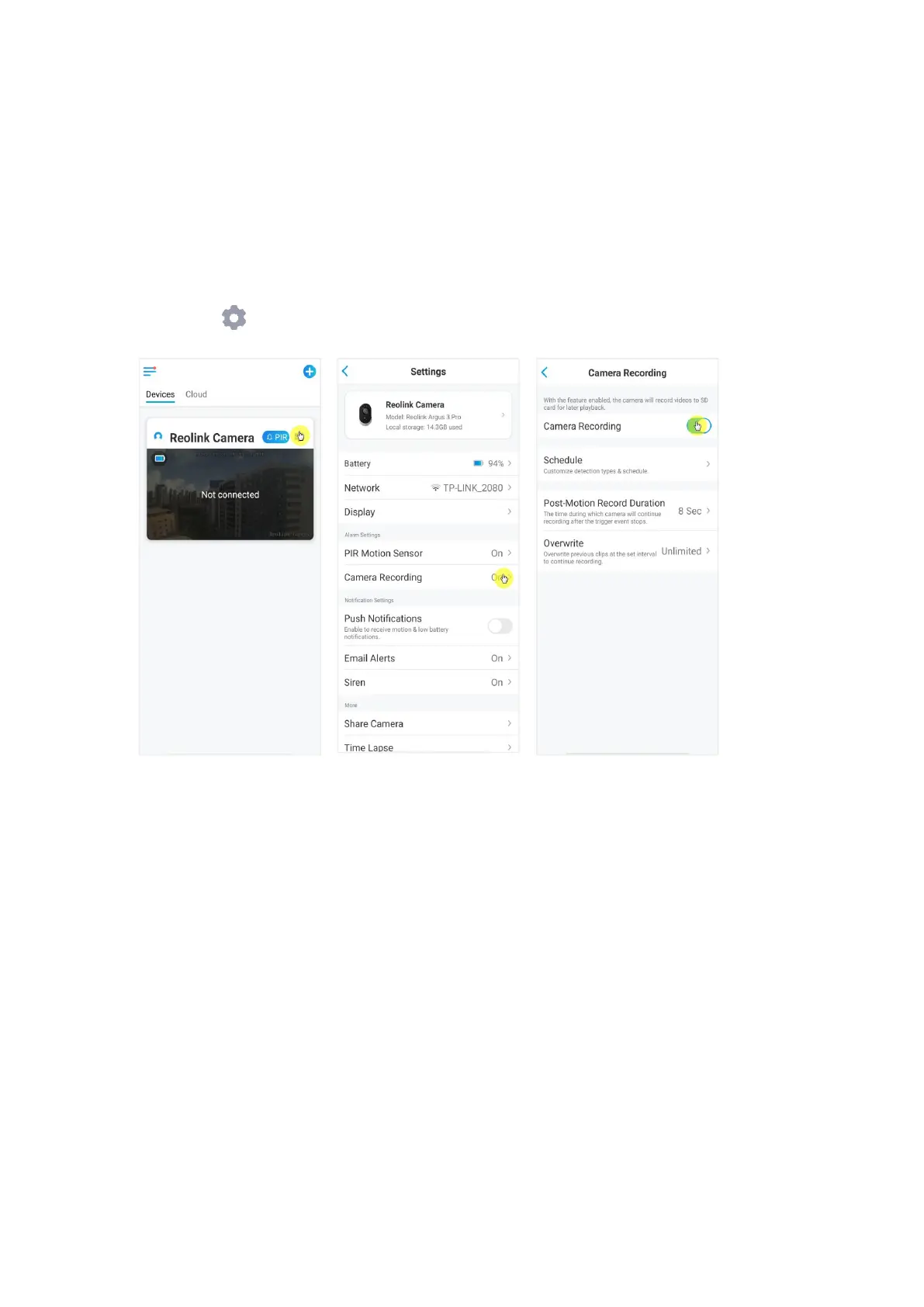Reolink Wireless Battery-powered Camera
Set up Motion Recording
When the camera detects a motion, it can record and save motion recordings to
SD card automatically. You need to install a SD card to the camera, refer to the part
of Install the Micro SD card in Chapter 7 about choose the correct SD card and
learn how to insert the SD card.
Set up Motion Recording
1.
Tap on . Then tap on Camera Recording, tap again to enable Camera
Recording.
2. Tap Schedule to set up a schedule when you want the camera to save motion
recordings, then tap Save. This is only applicable for Argus 3 Pro and you can also
choose the Detection Type: Person, Vehicle or Others.