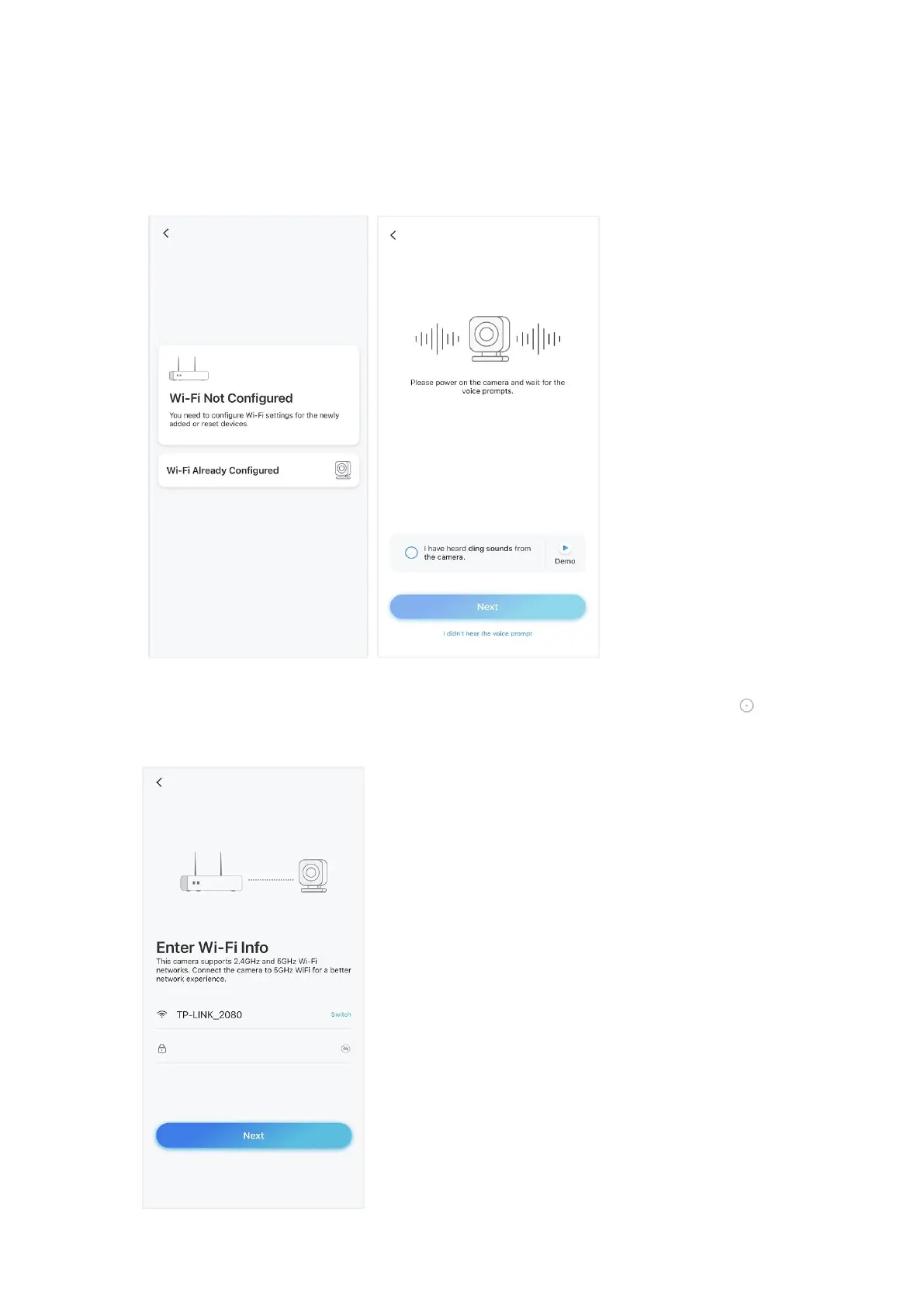Reolink Wireless Battery-powered Camera
Step 4. Select Wi-Fi Not configured. If you hear the camera speaking “Please run
App, add the camera and set it up” or the ding sounds, please tick “I have heard the
voice prompt from the camera” or “I have heard ding sounds from the camera” ,
then tap Next.
Step 5. Enter the Wi-Fi password of the selected Wi-Fi network (you may tap to
see the Wi-Fi password you entered and double-check the password is correct)
and tap Next.
