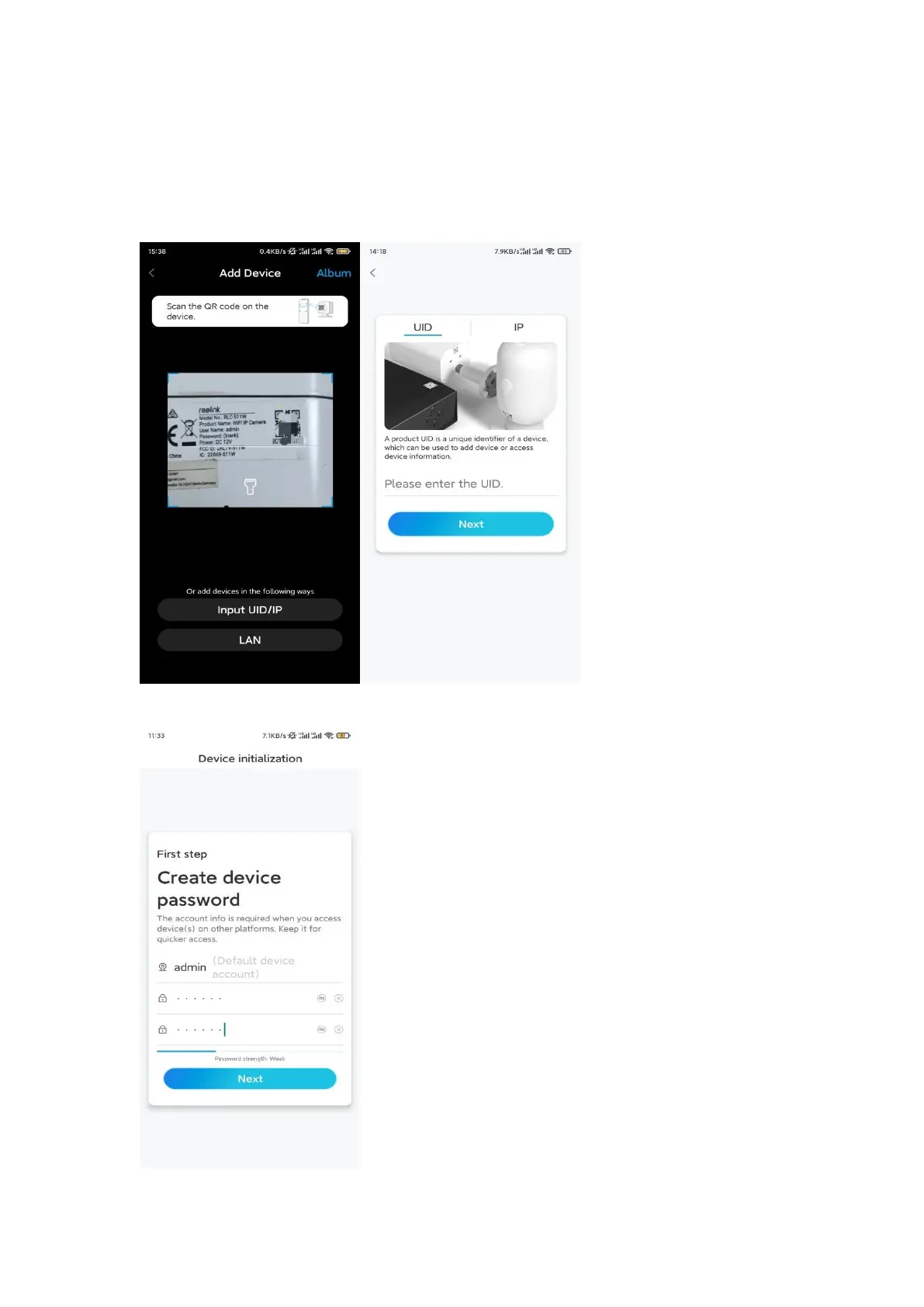3 directly.
Step 2. Scan the QR code on the back of the camera. You may tap Light to enable
a flashlight when setting up the camera in a dark environment.
If the phone doesn't respond, please tap Input UID/IP and then manually type in
the UID (16-digit characters under the QR code of the camera). Then tap Next.
Step 3. Create the password for your camera. Then tap Next.
