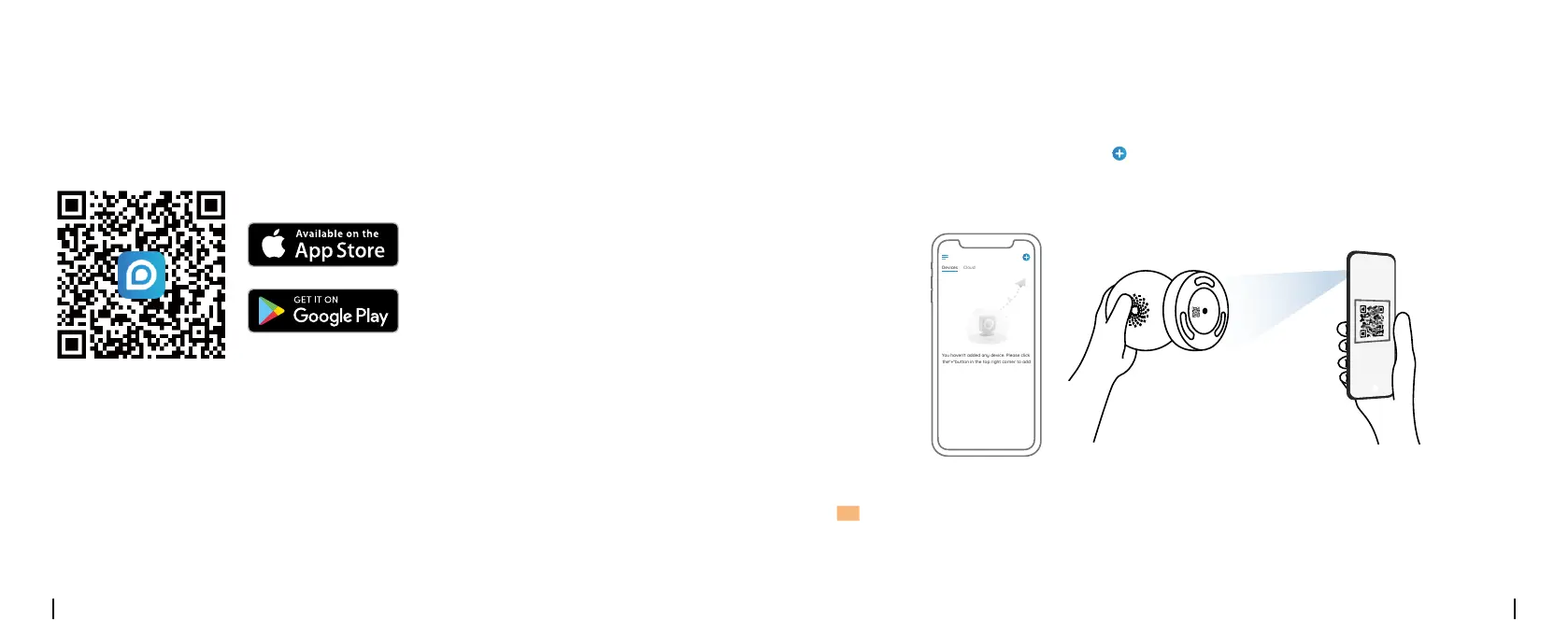Japanese Japanese5 6
ステップ 3 Reolink アプリまたはクライアントソフトウェアをダウンロードして起動し、画面の指示に従って初期設
定を完了します。
QR コードをスキャンし、Reolink アプリをダウンロードします。
Reolink クライアントのダウンロードパス : https://reolink.com > サポート > アプリとクライアント。
ワイヤレス設定
イーサネットケーブルを使用せずに Reolink E1 Outdoor を設定する場合は、以下の手順に従ってください。
ステップ 1 付属の電源アダプターを使用して、カメラの電源を入れます。
ステップ 2 Reolink アプリを起動して、右上の 「 」ボタンをクリックして、カメラを追加します。 デバイスのQRコー
ドを読み取り、画面の指示に従って初期設定を完了します。
注 : Reolink クライアントを使用してカメラにアクセスする場合は、「デバイスの追加」アイコンをクリック
し、 「UID」オプションを選択してカメラの UID を入力することができます。UID はカメラ本体に記載され
ています(QR コードの真下)。
You haven't added any device. Please click
the"+"button in the top right corner to add
• スマートフォン
• パソコン
