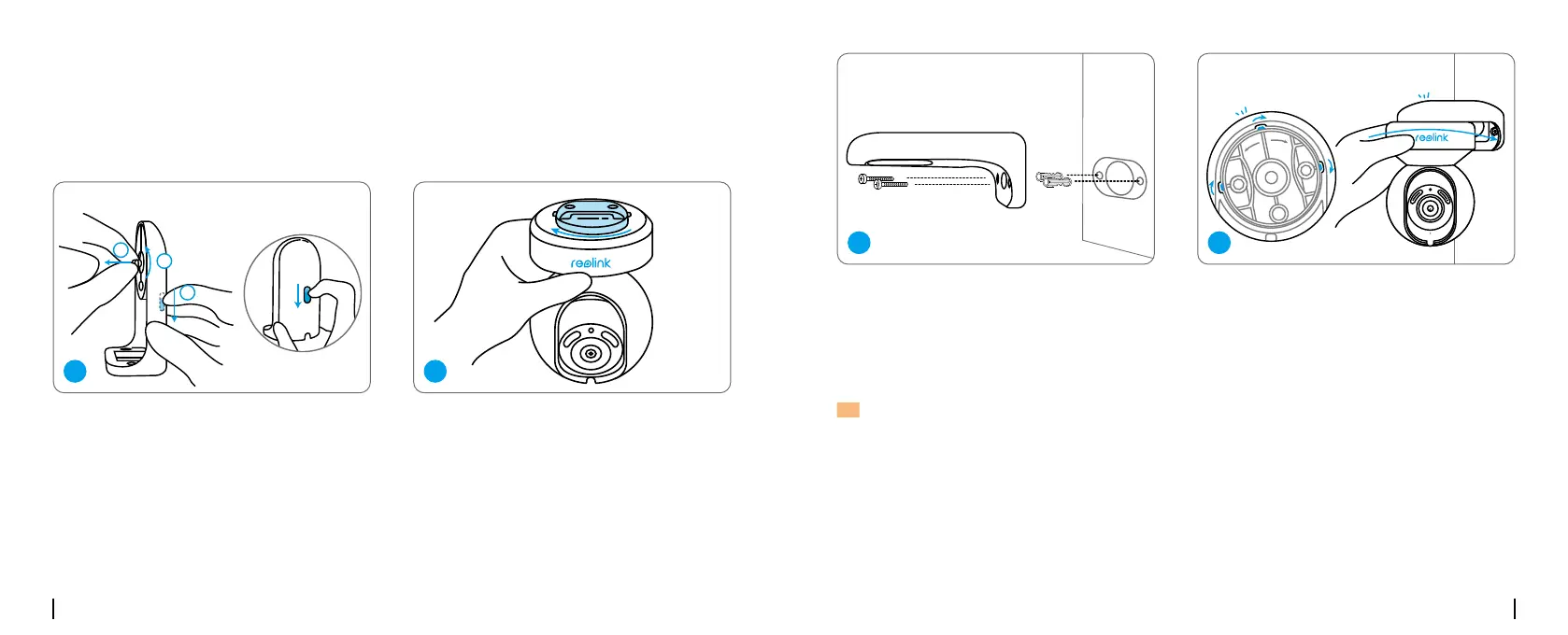Japanese Japanese7 8
E1 Outdoor カメラの取り付け方法
カメラを壁に取り付ける
屋外で使用する場合は、防水性能を高めるために E1 Outdoor を上下逆さまに設置する必要があります。
セキュリティーマウントのボタンを引き、ブラケット
のネジを外して 2 つのパーツを分離します。
取り付けテンプレートに合わせて穴を開け、セキュ
リティマウントを壁にねじ込みます。
ブラケットをカメラの底面にねじ込みます。
カメラの適切な監視方向を選択し、ブラケットをセ
キュリティマウントに合わせ、反時計回りに回してカ
メラを固定します。
You haven't added any device. Please click
the"+"button in the top right corner to add
You haven't added any device. Please click
the"+"button in the top right corner to add
You haven't added any device. Please click
the"+"button in the top right corner to add
You haven't added any device. Please click
the"+"button in the top right corner to add
注: 必要に応じて、付属の乾式壁用アンカーを使用することもできます。
1 2
3 4
