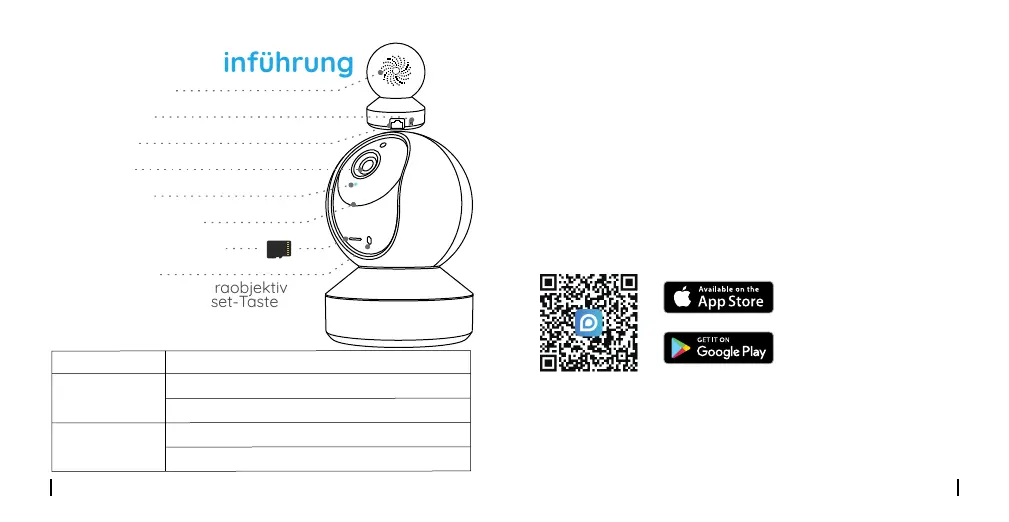Lautsprecher
Strom Port
Micro-SD-Kartenslot
Allgemeine Einführung
LAN Port
Internes Mikrofon
Status LED
Objektiv
Reset Taste
*Drehen Sie das Kameraobjektiv
für den Zugri auf Reset-Taste
und SD/Kartenslot.
18Deutsch17 Deutsch
• Smartphone
Installieren und starten Sie die Reolink App oder
Client-Software und dann befolgen Sie die Anweisungen
auf dem Bildschirm, um die Ersteinrichtung abzuschließen.
Scannen zur Installation der Reolink App.
Einrichtung der Kamera
• PC
Download-Pfad des Reolink Clients: Gehen Sie auf
https://reolink.com/de > Support > App & Client.
Bedeutung der Status-LED:
WLAN-Verbindung fehlgeschlagen
Status-LED LED leuchtet blau
WLAN nicht konfiguriert
Kamera startet jetzt
WLAN-Verbindung erfolgreich
Ein
Blinkend