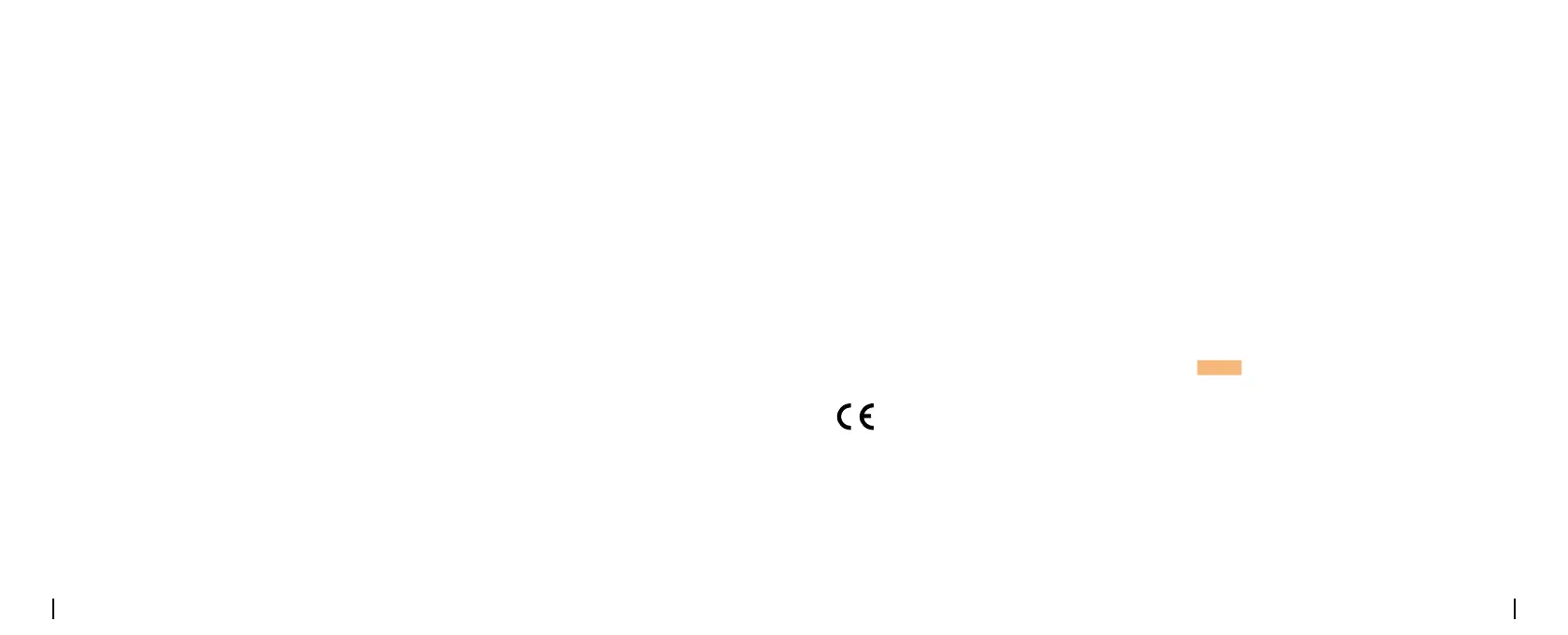English English17 18
Troubleshooting
If your camera is not turning on, please apply
the following solutions:
• Make sure you’ve turned the power button
on.
• Charge the battery with a DC 5V/2A power
adapter. When the green light is on, the
battery is fully charged.
If these won’t work, please contact Reolink
Support.
If you fail to receive any push notifications
when motion is detected, try the following
solutions:
• Make sure the push notification has been
enabled.
• Make sure the PIR schedule is set up
properly.
• Check the network connection on your
phone and try again.
• Make sure the camera is connected to the
Internet. If the LED indicator under the camera
lens is solid red or ickering red, it means that
your device disconnects from the Internet.
• Make sure you’ve enabled Allow Notifications
on your phone. Go to the System Settings on
your phone and allow Reolink App to send
push notifications.
If the PIR sensor fails to trigger any kind of
alarm within the covered area, try the
following solutions:
• Make sure that the PIR sensor or the camera
is installed in the right direction.
• Make sure the PIR sensor is enabled or the
schedule is set up properly and running.
• Check the sensitivity settings and make sure
it’s set up properly.
Camera is not Powering On
Unable to Receive Push
Notications
PIR Sensor Fails to Trigger Alarm
Reolink declares that this product is in compli-
ance with Radio Equipment Regulations 2017
and Electromagnetic Compatibility Regula-
tions 2016.
Operating Temperature:
-10°C to 55°C (14°F to 131°F)
Size: 98 x 112 mm
Weight (Battery included): 496g
For more specifications, visit
https://reolink.com/.
Notication of
Compliance
UKCA Declaration of Conformity
If these won’t work, please contact Reolink
Support.
Specications
Reolink declares that this device is in com-
pliance with the essential requirements and
other relevant provisions of Directive 2014/53/
EU and Directive 2014/30/EU.
CE Declaration of Conformity
This device complies with Part 15 of the FCC
Rules. Operation is subject to the following
two conditions: (1) this device may not cause
harmful interference, and (2) this device must
accept any interference received, including
interference that may cause undesired opera-
tion.
NOTE: This equipment has been tested and
found to comply with the limits for a Class B
digital device, pursuant to Part 15 of the FCC
Rules. These limits are designed to provide
reasonable protection against harmful in-
terference in a residential installation. This
equipment generates, uses and can radiate
radio frequency energy and, if not installed
and used in accordance with the instructions,
may cause harmful interference to radio
communications. However, there is no guar-
antee that interference will not occur in a
FCC Compliance Statements
• Make sure the battery is working.
• Reset the camera and try again.
If these won’t work, please contact Reolink
Support.
