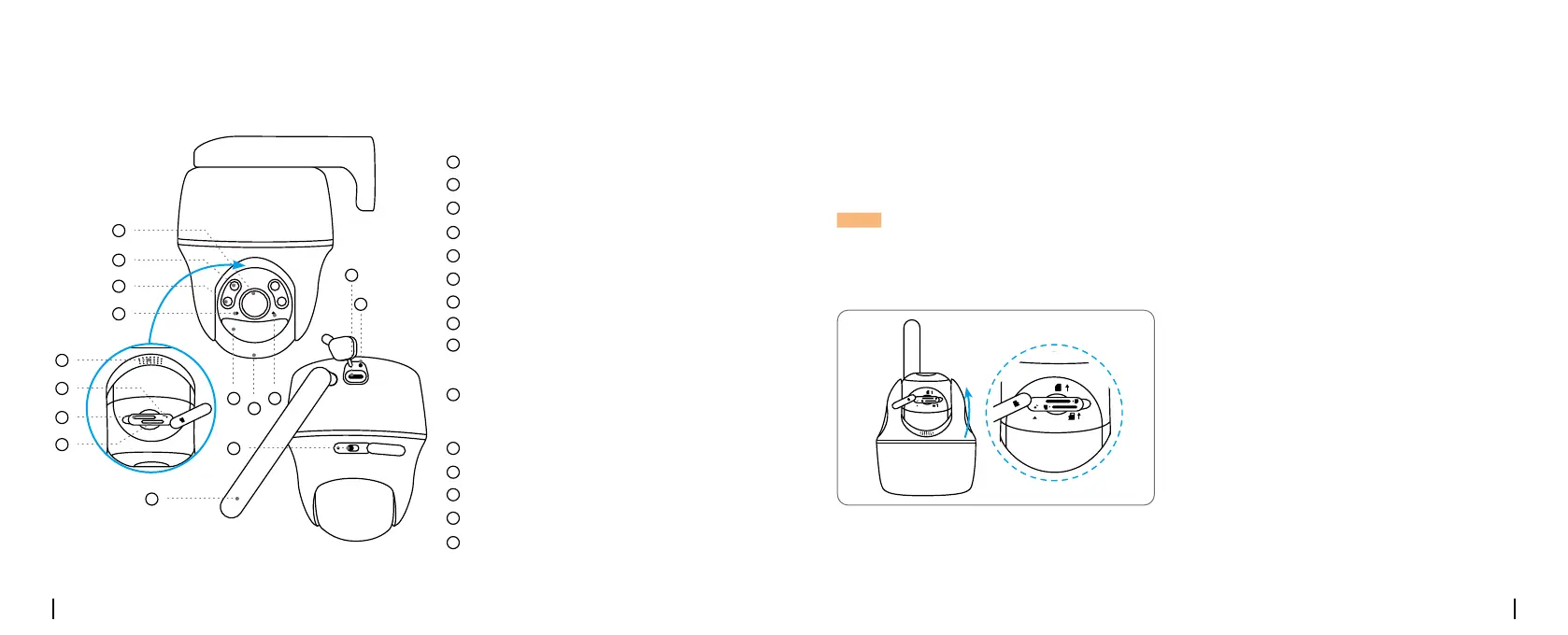English English3 4
Set up the CameraCamera Introduction
Activate SIM Card for the Camera
Insert the SIM Card
• Choose a Nano SIM card that supports WCDMA and FDD LTE.
• Some SIM cards have a PIN code. You may use your smartphone to disable the PIN first.
Rotate the camera lens, and remove the rubber cover.
NOTE: Do not insert the IoT or M2M SIM into your smartphone.
RST
MicroSD
RST
MicroSD
Nano SIM
MicroSD
RST
MicroSD
Nano SIM
RST
MicroSD
RST
MicroSD
Nano SIM
MicroSD
RST
MicroSD
Nano SIM
RST
MicroSD
RST
MicroSD
Nano SIM
RST
MicroSD
RST
MicroSD
Nano SIM
OFFON
POWER
OFF
ON
POWER
Lens
Power Switch
Nano SIM Card Slot
IRLEDs
Antenna
Spotlight
Charging Port
Daylight Sensor
Battery Status LED
Built-in PIR Sensor
Built-in Mic
StatusLED
Speaker
Reset Hole
Micro SD Card Slot
* Press for more than five seconds to
restore the device to default settings.
* Rotate the camera’s lens to find the
reset hole and the SD card slot.
1
12
11
2
13
3
14
4
15
5
6
7
8
9
10
4
8
10
11
9
3
2
1
13
12
5 7
14
15
6
