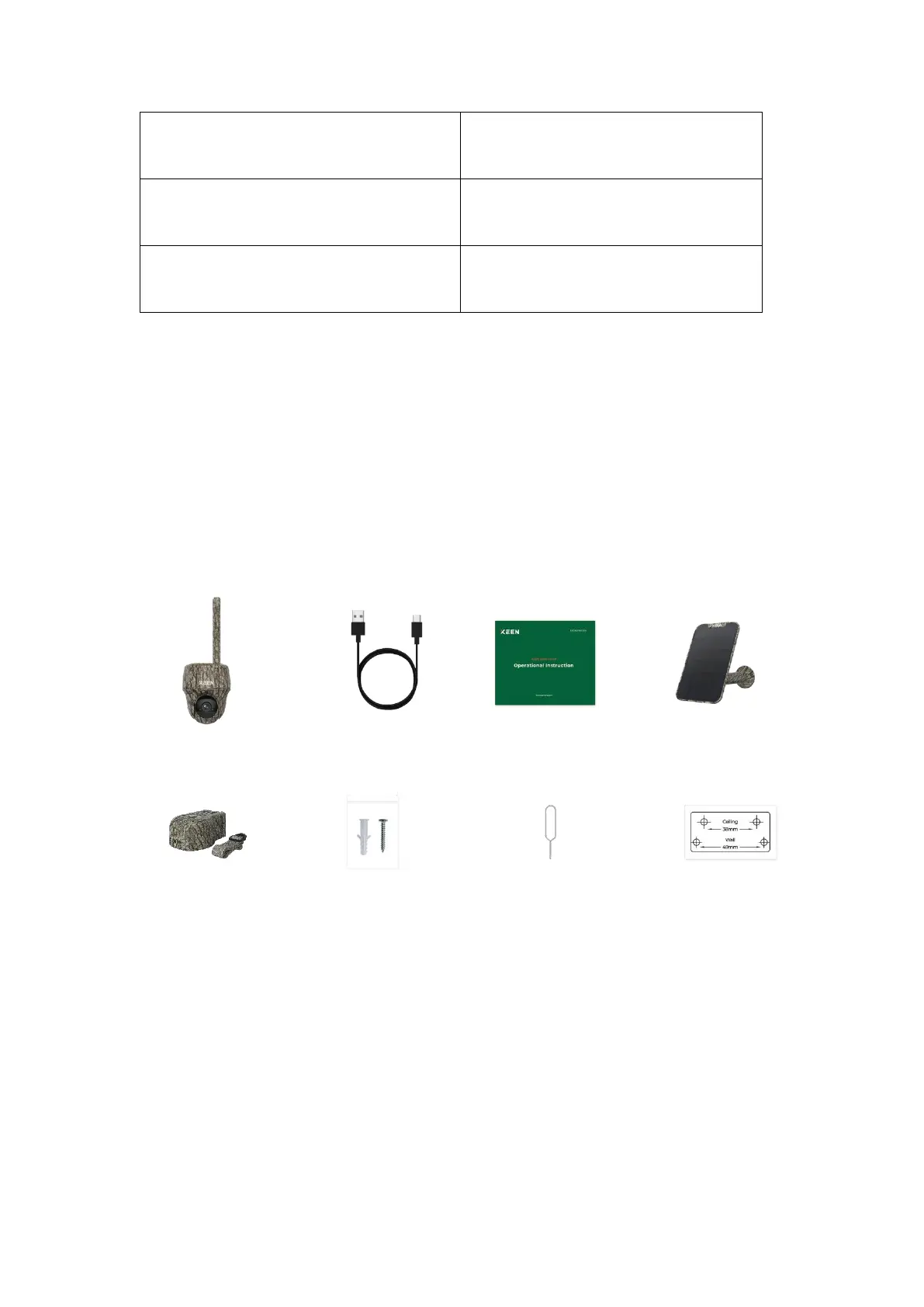Red LED solid light up then flash
quickly about 3 times in 1s
Data call failed or requires to input
the APN.
Red LED solid light up then blue LED
starts to flash and goes off completely
Network connection failed.
Red LED solid light up then blue LED
starts to flash and solid light up
Network connection succeed.
2. Setup and Install
Set up the Camera
What’s in the Box
Note: The package content may vary and update with different version and
platforms, please take the below information only for a reference. And the actual
package content are subject to the latest information on the product selling page.
Keen Ranger PT
Activate the SIM Card for the Camera
The SIM card shall support WCDMA and FDD LTE.
Activate the card on your smartphone or with your network carrier before inserting
it into the camera.
Notes:
Some SIM cards have a PIN code, please use your smartphone to disable the
PIN first.
Do not insert the IoT or M2M SIM card into your smartphone.
