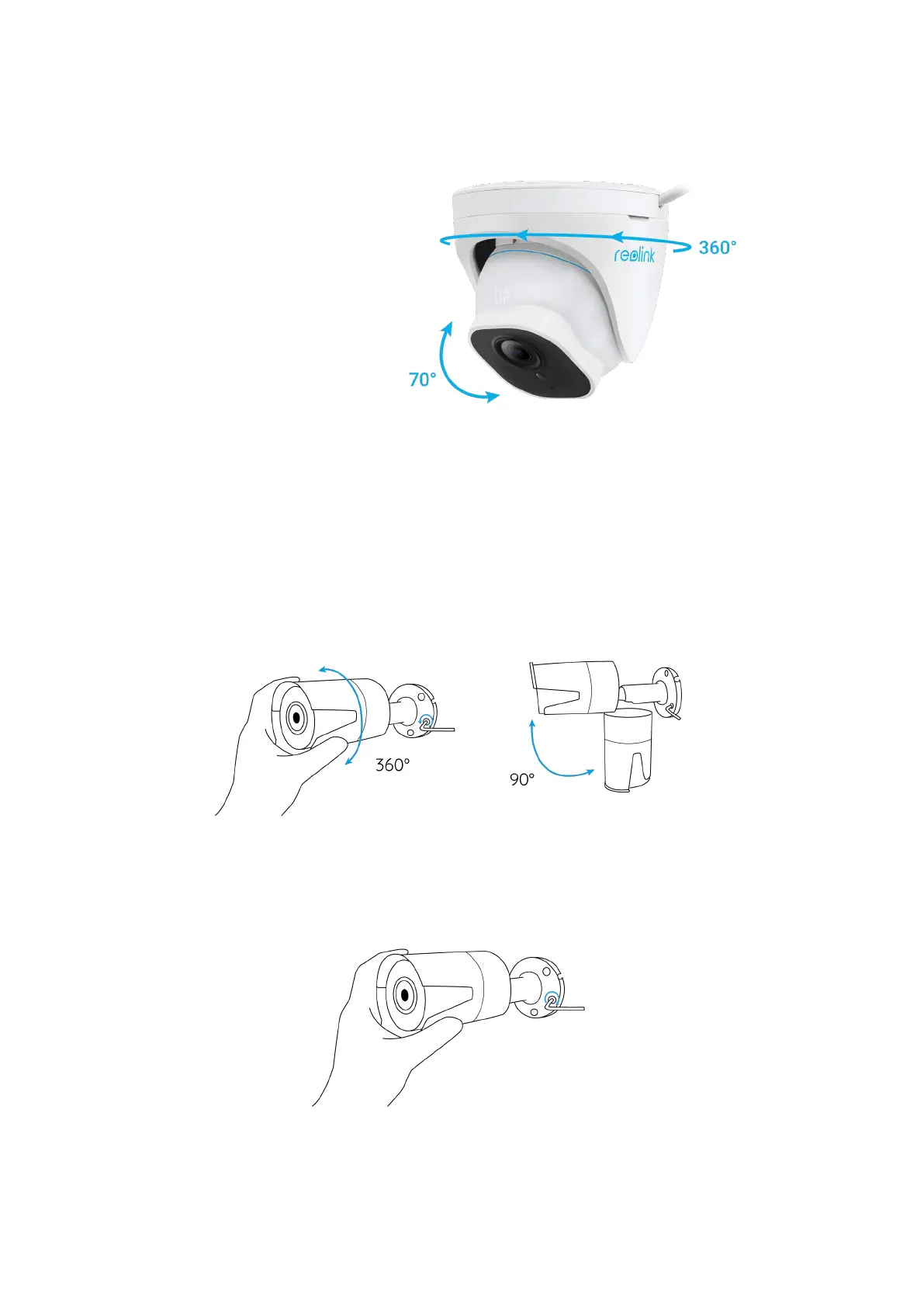Reolink PoE Camera
User Manual
Step 4. Once the camera is installed, you can adjust the angle up & down 70
degrees or 360 degrees horizontally.
Install Bullet Cameras
RLC-510A/RLC-410/B400/RLC-511/RLC-810A/RLC-811A/RLC-1210A/B800
Note:
It is not recommended to install Reolink bullet cameras in the open air in this way.
You can follow these steps to install Reolink bullet cameras to the ceiling.
Step 1. Take out the mounting wrench, adjust the camera to any angle you want.
Step 2. Tighten the screw toward the direction of the Lock symbol after you adjust
the camera to a suitable angle.
Manually rotate the camera
body to adjust the
surveillance angle.
