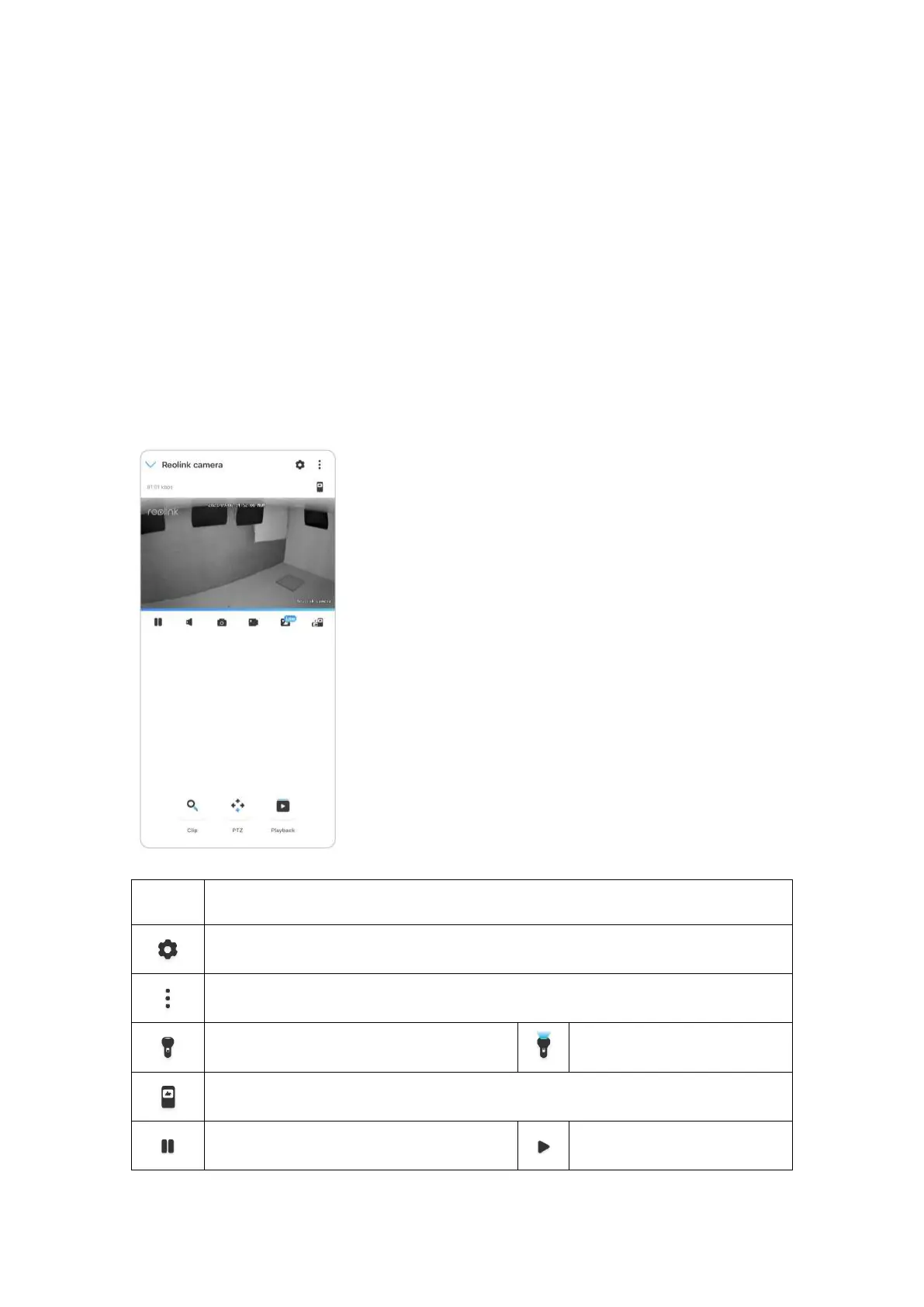Reolink PoE Camera
User Manual
Notes:
1. Twist it with the wrench to unlock, and adjust the cam (green part) in any
directions.
2. After adjustment, twist it back to lock it.
3. Store the wrench here for later use.
3. View Your Camera
Live View
Note:
The live view screen may vary for different models.
Settings: Provide access to a camera’s settings such as system
information, detection alarm and camera recording.
More options of live view: Channel Selection, Day and Night, Immersive.
