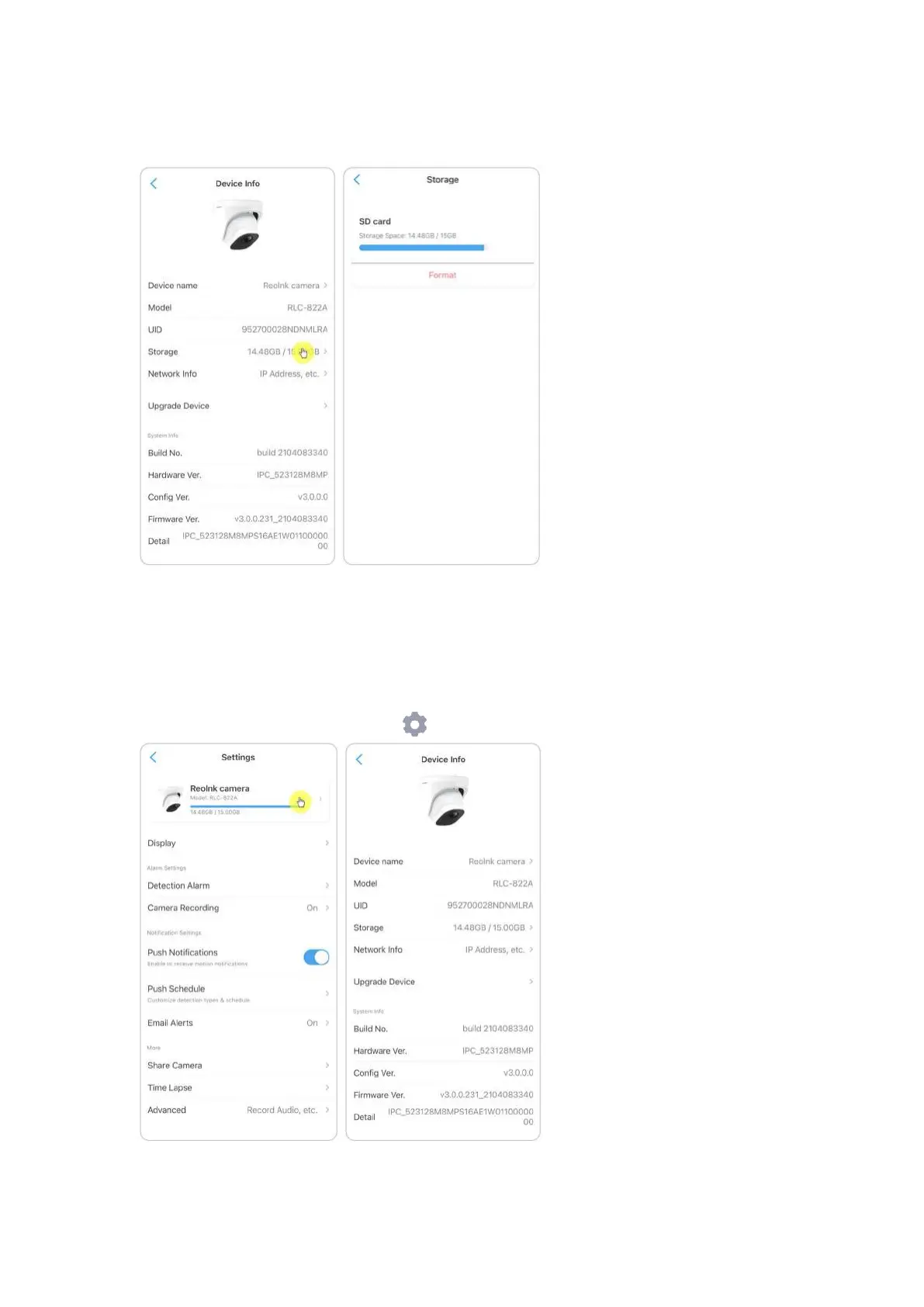Reolink PoE Camera
User Manual
2.
Tap Storage, and you can see the SD card used space/total storage space. Tap
Format to format the SD card.
Device Information
From device information page, you can check the basic information about your
camera include Model No., UID, and Firmware Version.
Launch the Reolink App then tap , then go to Device Info.
