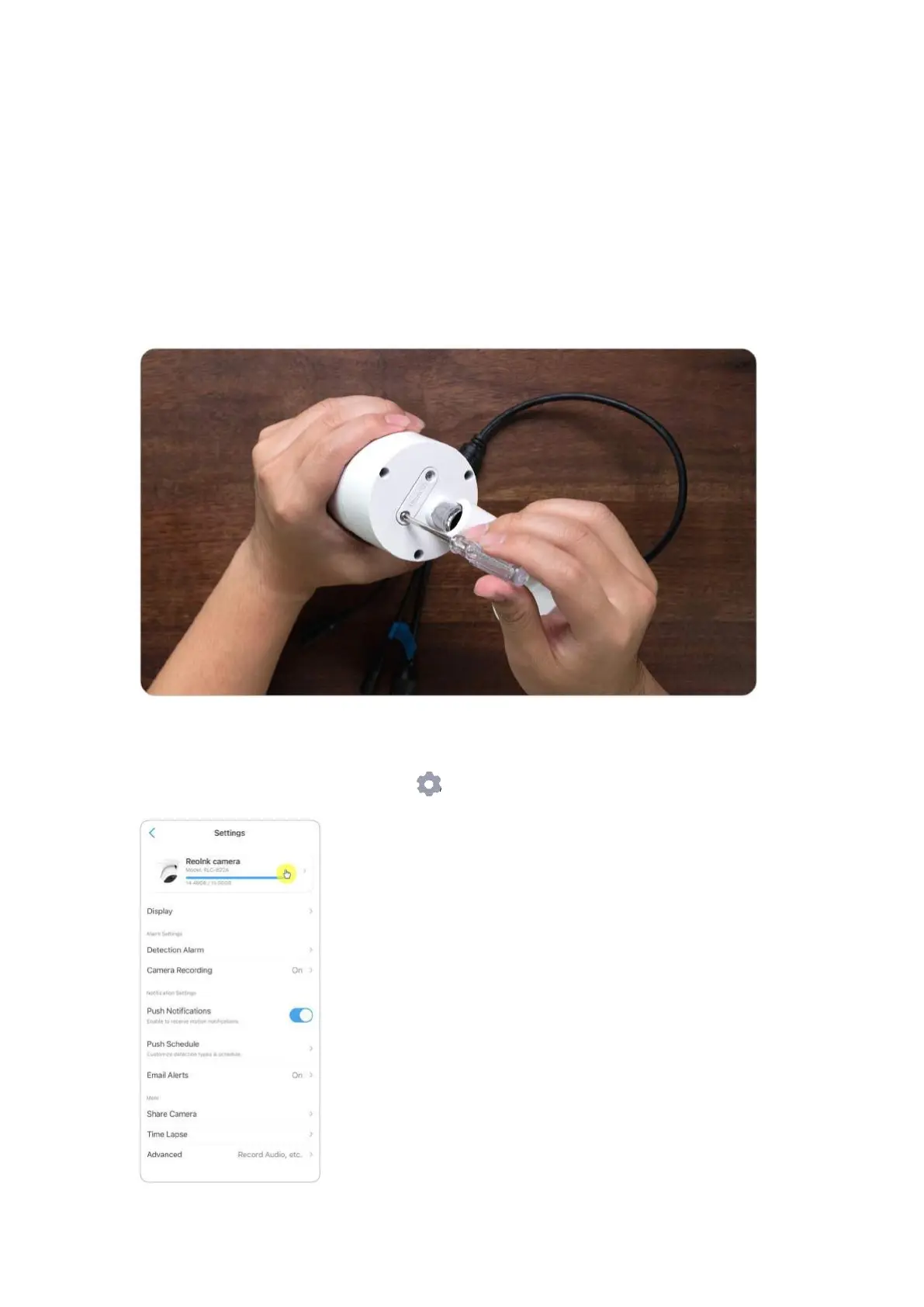Reolink PoE Camera
User Manual
Step 3. Screw the screws to close the cover tightly.
Remove the Micro SD Card
Please refer to the steps below to remove the SD card from your camera.
Note:
Before uninstalling the SD card, please power off the camera first, in case it will
damage the SD card.
Please find the SD card slot and open its cover like the picture below.
Check the Micro SD Card Status
1. Launch the Reolink App and tap , then tap the camera to enter Device Info
page.
