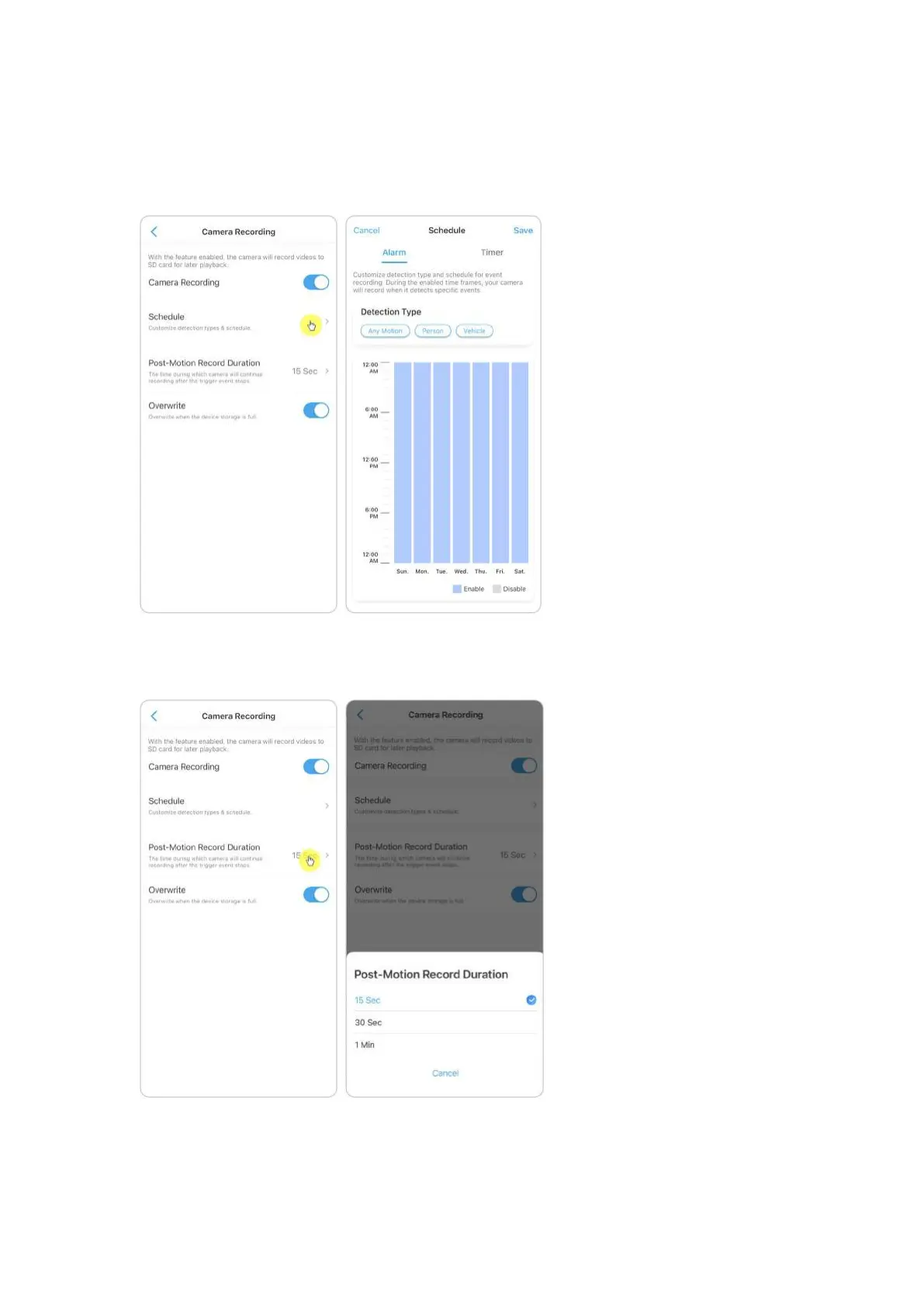Reolink PoE Camera
User Manual
2. Tap Schedule to set up a schedule when you want the camera to save motion
recordings, then tap Save. For the PoE cameras which support the smart person
and vehicle detection, you can also choose the Detection Type: Person, Vehicle or
Any Motion.
3. Tap Post-Motion Record Duration to set up the motion recording length, you
can choose 15 sec, 30 sec or 1 min.
