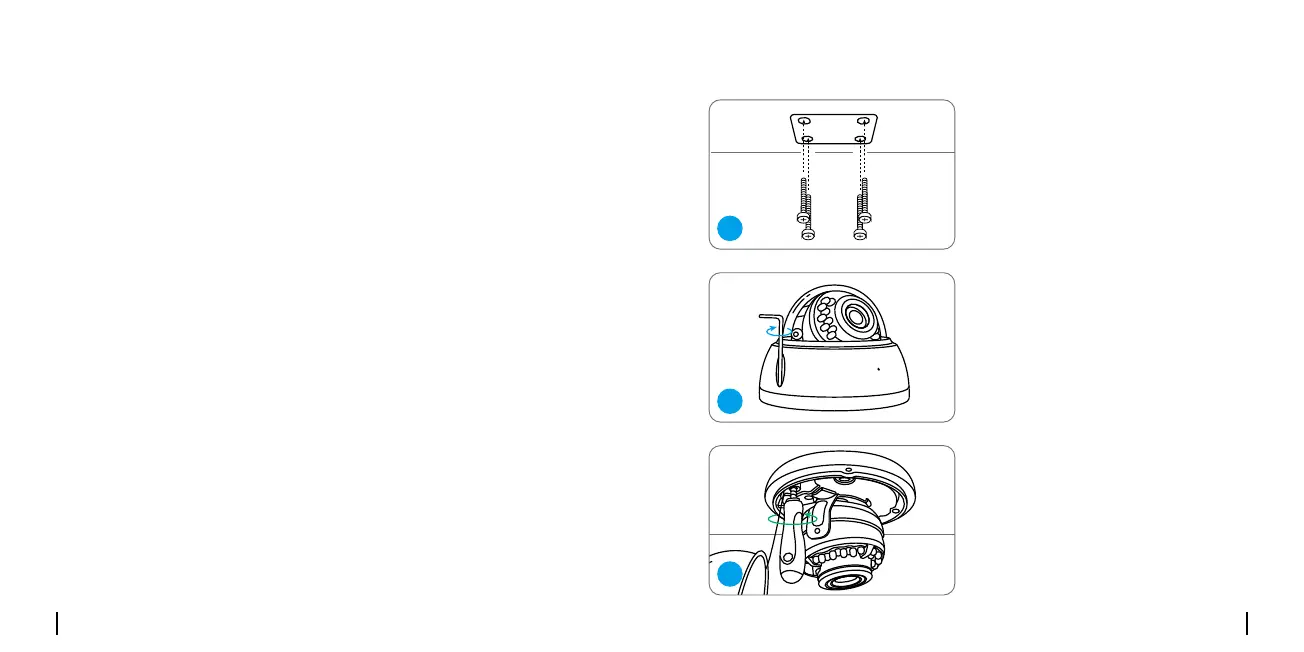9 10
Mount the Camera
•Donotfacethecameratowardsanylightsources.
•Donotpointthecameratowardsaglasswindow.Or,itmayresultin
poorimagequalitybecauseofthewindowglarebyinfraredLEDs,
ambientlightsorstatuslights.
• Do not place the camera in a shaded area and point it towards a
well-litarea.Or,itmayresultinpoorimagequality.Toensurebestimage
quality,thelightingconditionforboththecameraandthecaptureobject
shallbethesame.
•Toensurebetterimagequality,it’srecommendedtocleanthedome
coverwithasoftclothfromtimetotime.
•Makesurethepowerportsarenotdirectlyexposedtowateror
moistureandnotblockedbydirtorotherelements.
•WithIPwaterproofratings,thecameracanworkproperlyunder
conditionslikerainandsnow.However,itdoesn'tmeanthecameracan
workunderwater.
• Do not install the camera at places where rain and snow can hit the lens
directly.
•Thecameramayworkinextremecoldconditionsaslowas-25°C.
Becausewhenitispoweredon,thecamerawillproduceheat.Youmay
poweronthecameraindoorsforafewminutesbeforeinstallingit
outdoors.
Installation Tips
Install the Camera
Put the mounting template on
the ceiling and drill holes at the
indicatedlocations.
Screwthedomecoverowith
themountingwrench.
Screwthecameratotheceiling.
1
2
3
