Unlock Settings – unlocks clinical menu
and settings
Press and hold navigation
dial & ticks (settings) button
Keep holding for several seconds
Release dial & ticks button when Clinical
Mode screen appears
Press dial to unlock settings
Unlocking for 5 minutes is recommended
Stellar beeps twice to indicate settings
unlocked
Padlock open when settings unlocked
Change Settings
Press ticks button
Clinical Settings screen will appear
Turn dial to highlight appropriate setting
in dark blue
Press dial to unlock highlighted setting
Unlocked setting will turn orange
Turn dial to change setting
Press dial to lock in change
Repeat for each setting change required







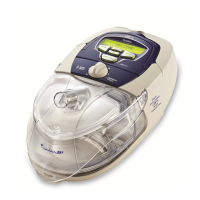




