ResMed Stellar 150 Client Version
How to power on/off
When unit is plugged in and screen remains dark, flick the ON/Standby switch at the back of the unit next
to the power cord inlet. The screen will light up and the unit will exhale once. The screen will display the
time and date. To power off, flick switch at back of unit, the screen will prompt the user to answer Yes/No
to power off. Select your response by turning the push dial to highlight Yes or No, then press the dial to
make your choice.
How to Start/ stop
To start the blower press the start/stop button that is lit up below the push dial. The blower will be
initiated. To stop the blower press start/stop and the screen will prompt the user to confirm Yes/No to
stop blower. Select YES/NO by turning the push dial and press the push dial to make your choice.
Setup
Info
Dial
silver/
Start/
life %
Power
source
Alarm
signal
light
Alarm
Mute
A/C Power cord connection





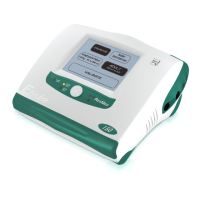


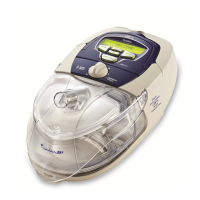



