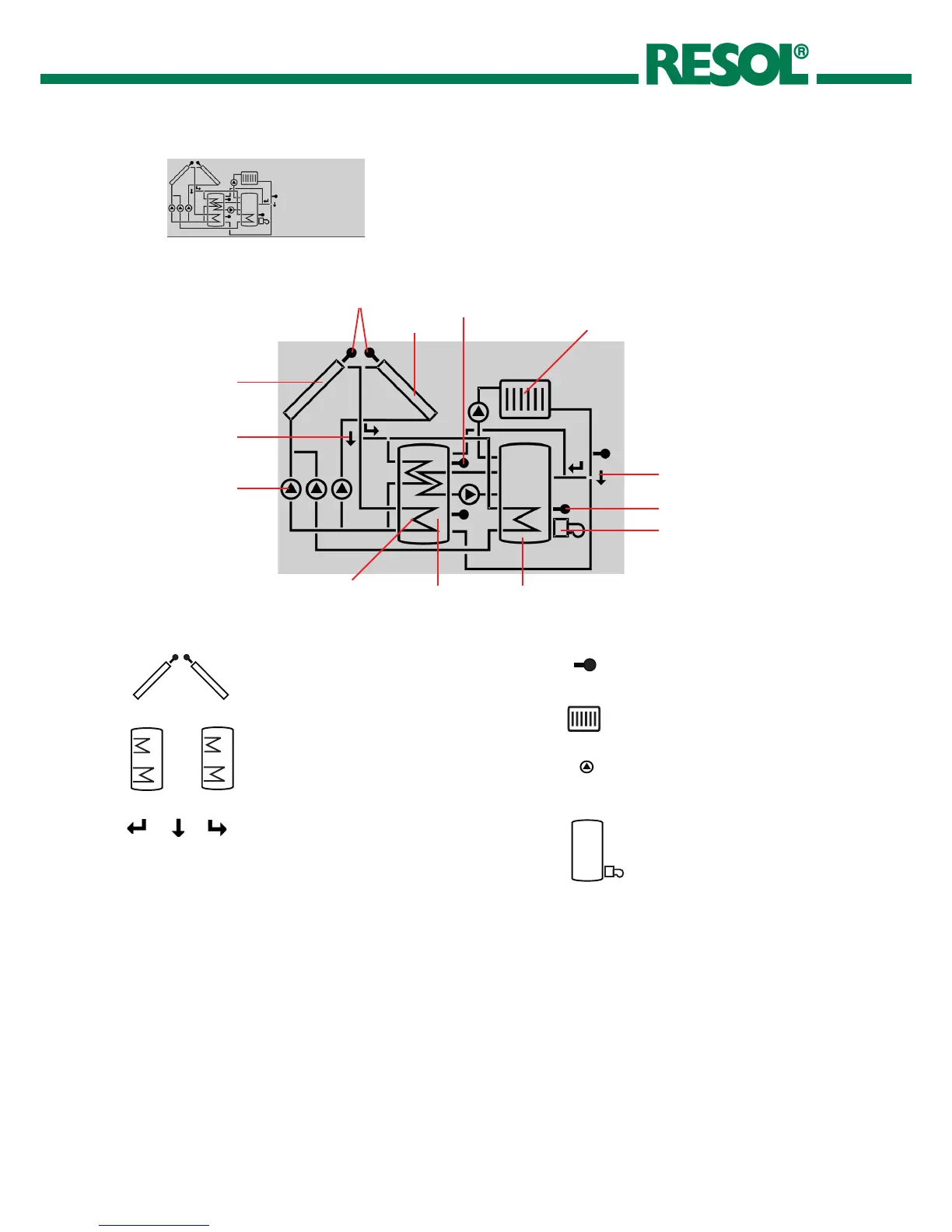The system screen (active arrangement) shows the scheme
which has been selected. The screen consists of several
system component symbols, which are - depending on the
current status of the system - either flashing, permanently
shown or „hidden“.
sensors
collector 1
collector 2
pumps
heating
sensor
additional symbol: opera-
tion of the burner
valves
store
store heat exchanger
store 2 or after-heating (with
additional symbol)
store top sensor
valves
collectors
with collector sensor
pump
3-port-valves
flow direction or current switch
position are indicated.
heating circuit
store 1 and 2
with heat exchanger
After-heating
with burner symbol
temperature sensor
2.2.3 System screen
system screen
green: everything OK
red/green flashing: initialisation phase
manual operation
red flashing: sensor fault
(sensor symbol is flashing quickly)
2.3 Flashing codes
2.3.2 LED flashing codes
2.3.1 System screen codes
• Pump symbols are flashing during initialisation phase
• Sensor symbols are flashing if the corresponding sensor
display channel is selected.
• Sensor symbols are flashing in the case of a sensor fault.
• Burner symbol is flashing if the after-heating is active
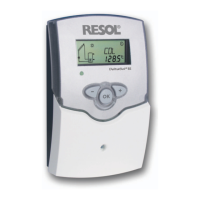