Do you have a question about the Resol DeltaSol SL and is the answer not in the manual?
Comprehensive guide for professionals on installing and operating the DeltaSol SL.
Crucial safety instructions to prevent hazards and damage.
Explains symbols used in the manual for warnings and notes.
General features and technical specifications of the controller.
Steps for mounting and electrical connections.
Physical installation procedure for the controller unit.
Wiring guide for sensors, power, and relays.
Connecting the controller for data transfer and external modules.
Using a MicroSD card for data storage and firmware updates.
Visual diagrams of different solar system configurations.
Detailed configuration for System 1: Standard solar system with 1 store.
How to use the controller's interface and features.
Guide to controlling the unit via physical interface elements.
Quick access to manual operation and holiday settings.
Understanding the LED indicators for system status.
Procedure for navigating menus and changing settings.
How to reset operating hours and temperature records.
Interpreting system status and data on the display.
Visual representation of the solar system on the display.
Explains smileys, fault indications, and short text messages.
Displayed values and their meanings for system monitoring.
Detailed explanation of controller functions and their settings.
A structured overview of all accessible menu items and their page references.
Managing user access and system parameter adjustments.
Explains error codes, causes, and how to acknowledge messages.
Steps to diagnose and resolve common operational issues.
List of compatible sensors, modules, and interface adapters.
Overview of available sensors and their specifications.
| Brand | Resol |
|---|---|
| Model | DeltaSol SL |
| Category | Controller |
| Language | English |








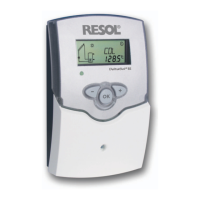



