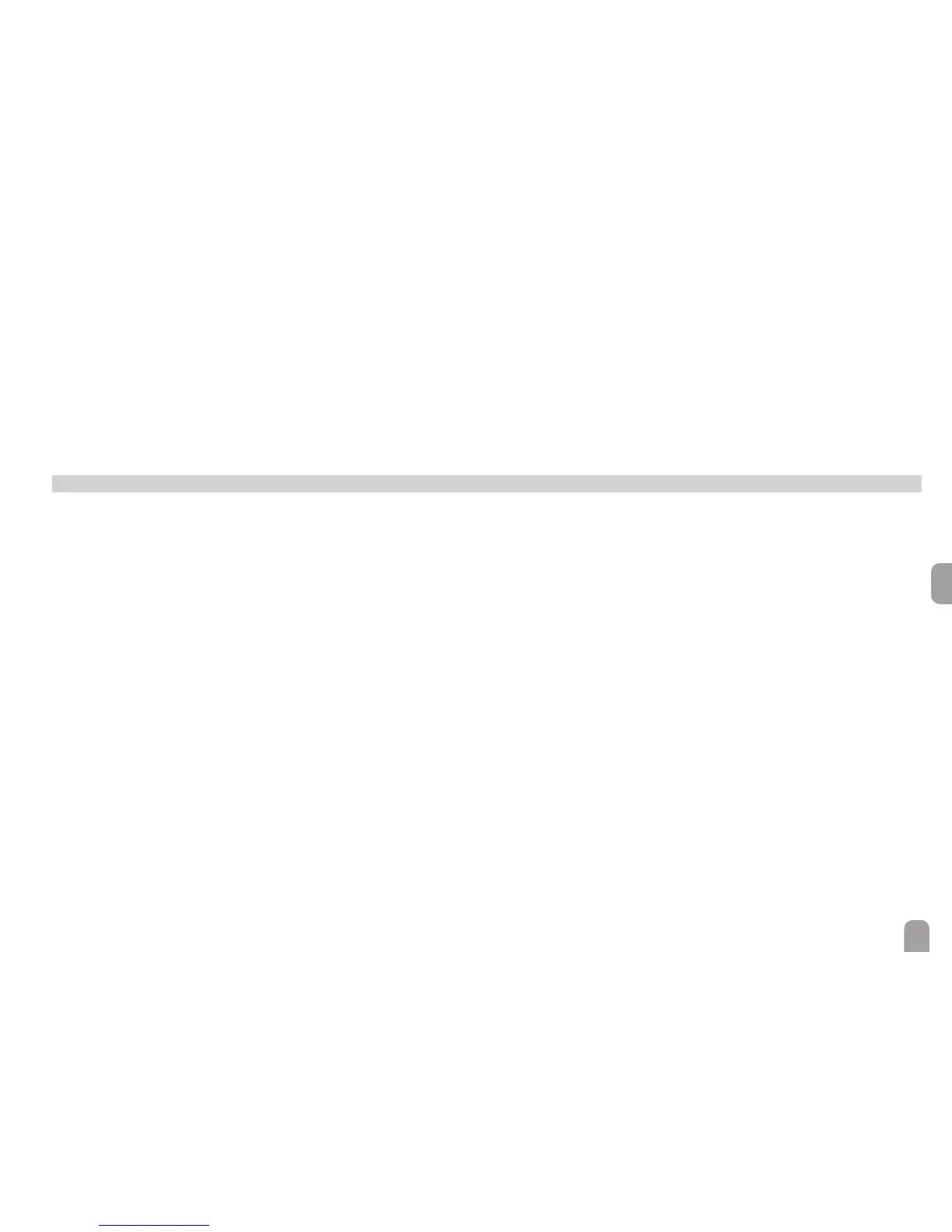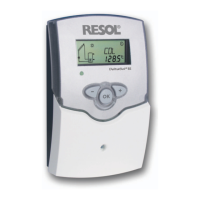Solar controller DeltaSol
®
SL
With its versatile software, the DeltaSol
®
SL can control even complex systems
easily and reliably. 27 pre-congured system layouts with up to 3 hydraulic variants
each facilitate the commissioning and enable the adaptation to the individual system
requirements. The operation via 2 main buttons and 1 adjustment dial, the Light-
wheel
®
, still follows the well-known operating concept.
The multicoloured LED, integrated in the Lightwheel
®
, offers many possibilities to
signal different system states. The microSD card slot and the 2 microbuttons for
quick access to the manual mode and the holiday function are located underneath
the slidable housing cover, the Slider.
Contents
1 Overview ..............................................................................................4
2 Installation ...........................................................................................5
2.1 Mounting ........................................................................................................................5
2.2 Electrical connection ................................................................................................... 5
2.3 Data communication / Bus .......................................................................................... 6
2.4 MicroSD card slot ........................................................................................................ 6
2.5 System overview ..........................................................................................................7
2.6 Systems ...........................................................................................................................9
3 Operation and function ....................................................................36
3.1 Buttons and adjustment dial ....................................................................................36
3.2 Microbutton for manual mode and holiday mode ..............................................36
3.3 Control lamp ...............................................................................................................37
3.4 Menu structure ...........................................................................................................37
3.5 Selecting menu points and adjusting values .........................................................37
3.6 Resetting balance values ...........................................................................................38
4 System-Monitoring Display ..............................................................38
4.1 System screen .............................................................................................................39
4.2 Further indications ....................................................................................................40
5 Status level / Measurement values ....................................................40
6 Balance values....................................................................................41
7 Commissioning ..................................................................................41
8 Indications, functions and options....................................................44
8.1 Status level ...................................................................................................................44
8.2 Menu overview ...........................................................................................................47
9 User code and short menu - Adjustment values ............................ 74
10 Messages .............................................................................................75
11 Troubleshooting .................................................................................76
12 Accessories ........................................................................................79
12.1 Sensors and measuring instruments ......................................................................80
12.2 VBus
®
accessories ......................................................................................................80
12.3 Interface adapters ......................................................................................................80
13 Index ...................................................................................................81
