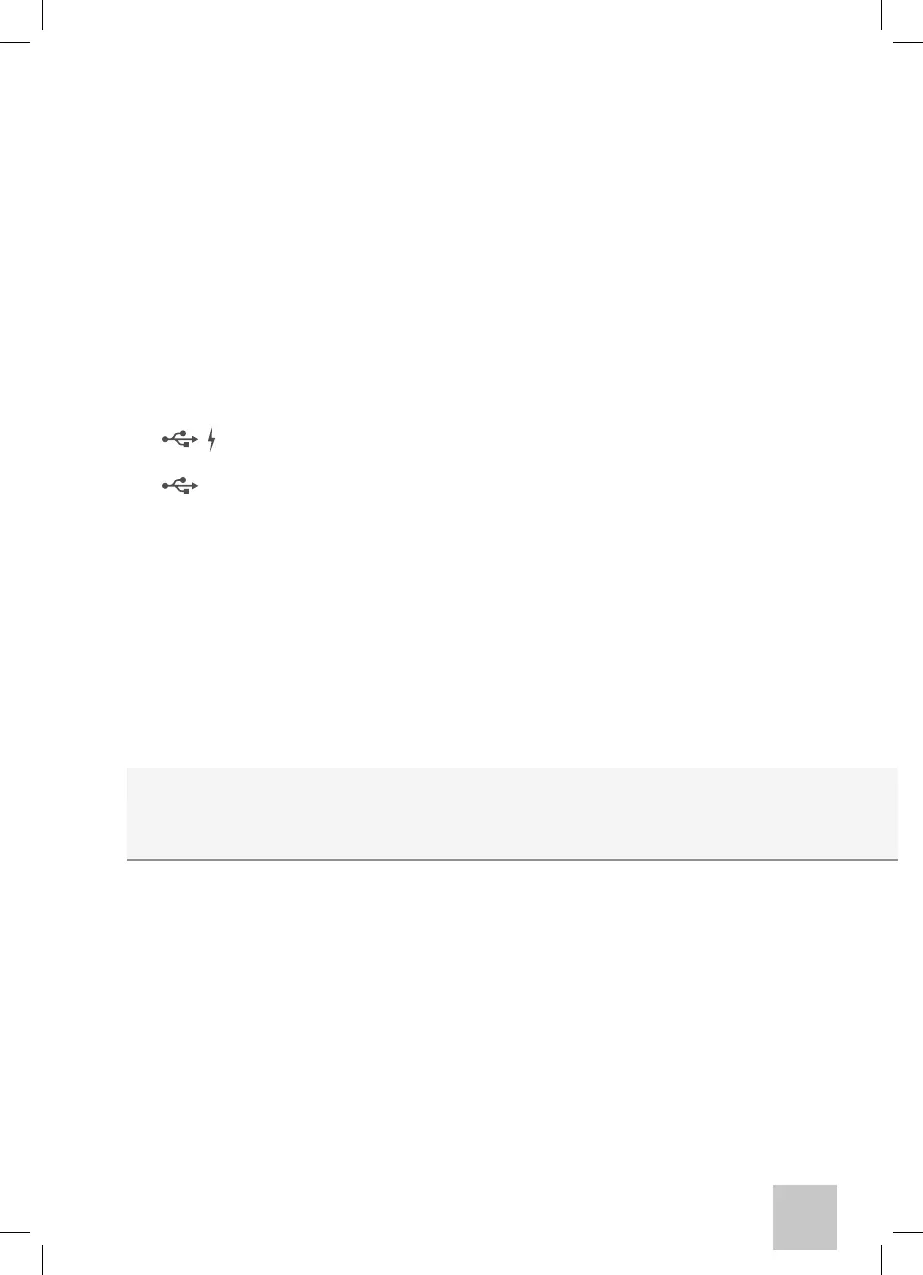37
24. CD TAPE (EXT1 – EXT2): RCA inputs for connection of external source signals
25. TALK BACK: 3.5 mm stereo jack input for hookup of the patient microphone
26. T. OVER: 3.5 mm stereo jack input for hookup of the operator microphone
27. MONITOR: 3.5 mm stereo jack output for hookup of the monitor-headset
28. PAT. RESP: 6.35 mm stereo jack input for connection of the patient response
pushbutton.
29. PAT. RESP. 2: Input 6,35mm stereo jack. For audiometers manufactured since 2014
(detectable by the serial number of the audiometer), the input is reserved to
the second patient response button (optional). For audiometers manufactured
before 2014, the input is unused and closed with appropriate cap.
30. SD CARD: Slot for the external SD card; supplied with the device, providing a
broad range of multilanguage speech recordings used for speech audiometry
testing
31. : USB host port for hook-up of a USB keyboard and/or an external USB data
storage pen drive
32. : USB slave port for PC communication and data transfer
33. ON-OFF switch: on-o switch with fuse holders and mains power supply cable
connection
34. Operator goose-neck microphone connection: area provided for attaching an
optional operator microphone
Installation
Prior to switching the device on, please proceed with connecting the transducers required for testing.
The following is required for performance of the main audiometry tests:
Headset (DD45, TDH39, HDA280 or Insert), Bone conductor, Patient response pushbutton.
Connect the power supply cable to the device, checking to ensure that the cable is turned correctly to
connect to the power mains, then press on the rear switch (33) to power the device on.
According to the EN60601-1 Standard provisions, the device falls under class 1. It is therefore necessary that
the power grid, which it is connected, is provided with a grounding connection.