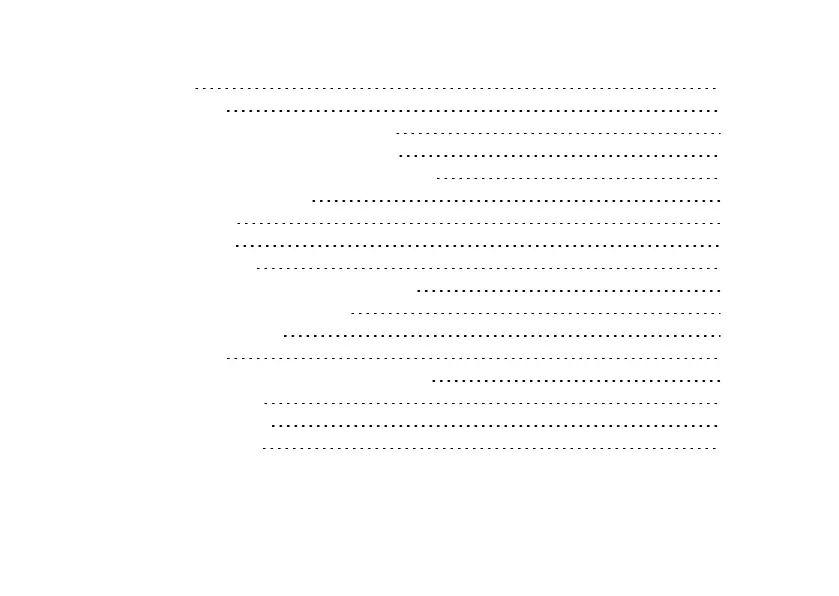Table of Contents
Introduction 5
Your hearing aid 6
How to get your hearing aid ready for use 8
How to place the hearing aids in your ears 13
How to remove the hearing aids from your ears 15
How to use your hearing aids 17
Using a telephone 23
Advanced options 28
Wireless accessories 33
How to clean and maintain your hearing aids 35
General warnings and precautions 38
Hearing aid expectations 41
Troubleshooting 42
Warnings to Hearing Aid Dispensers (US only) 44
Tinnitus Management 47
Regulatory information 62
Additional information 70
3