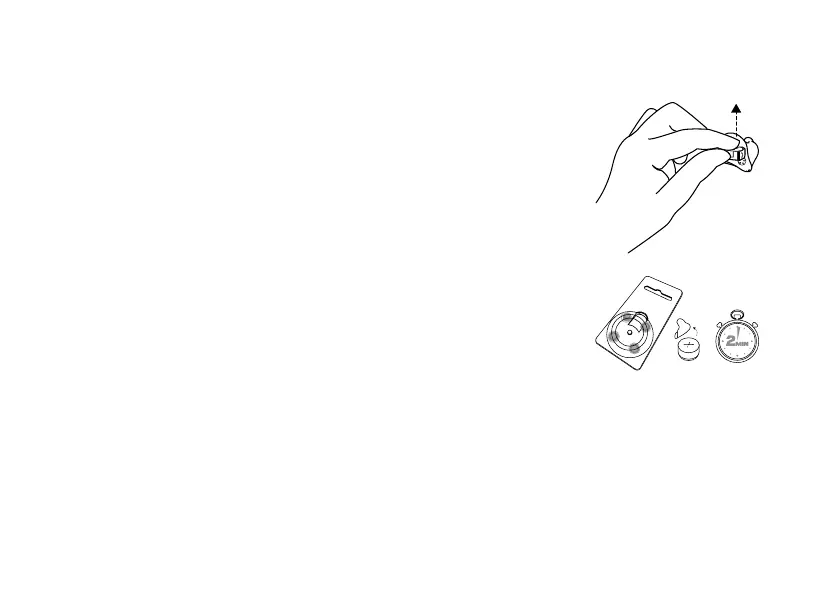How to get your hearing aid ready for use
Replacing the battery
1. Open the battery door completely by using your fingernail. Remove
the used battery if present.
2. Prepare the new battery. Remove the protective foil to activate the
battery. Wait for 2 minutes before inserting the battery into the
hearing aid.
8 How to get your hearing aid ready for use
