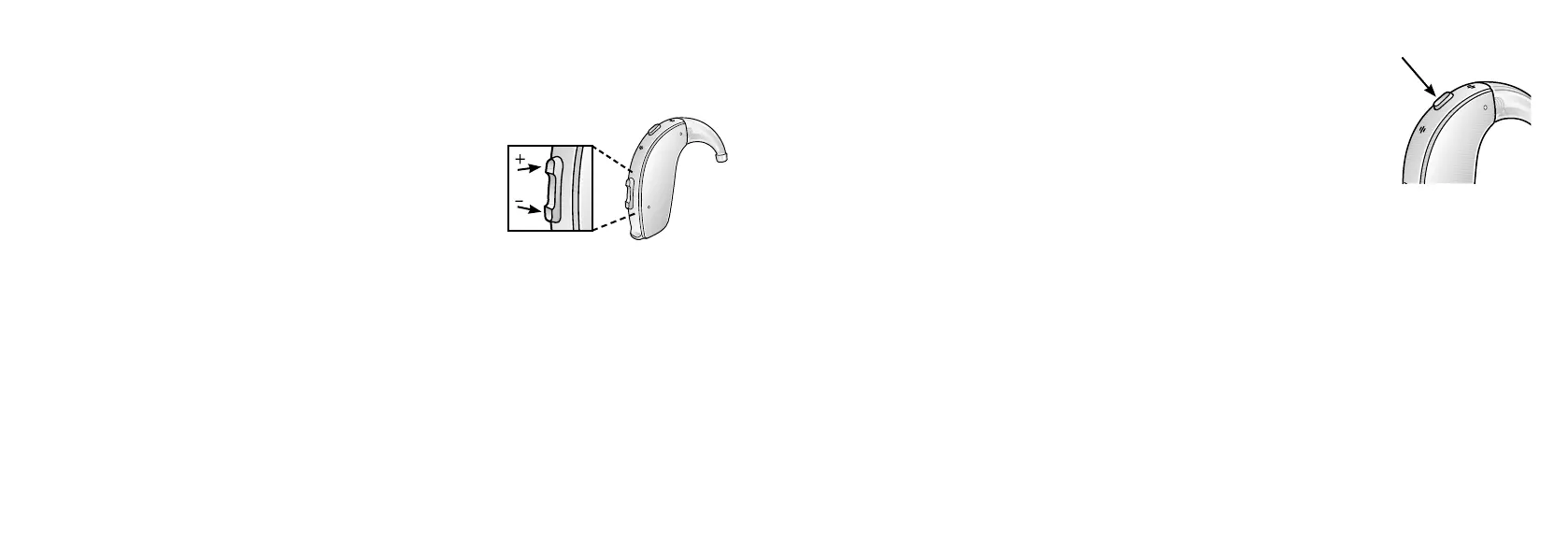20 21
7.5 Operation of the hearing aid
7.5.1 Volume control (not for LT67)
Your hearing aid has automatic volume control, which is individually set during the fitting session.
However, the volume control allows you to adjust the volume of
your hearing aids to your liking.
1. To increase the volume, push the volume control up.
2. To decrease the volume, push the volume control down.
When you change the volume, the hearing aid responds with a beep.
When you reach the upper or lower limits, the hearing aid responds
with a low-pitched beep.
i
NOTE: Not available for LT67.
i
NOTE: If you have two hearing aids with the Synchronised Push Button function enabled, volume
control adjustments to one hearing aid automatically repeats in the second hearing aid. When you
change the volume on one of the hearing aids, it responds with one or more beeps. A beep in the
second aid follows.
i
NOTE: Your hearing care professional can disable the volume control or replace the volume con-
trol with a non-functional cover.
7.5.2 Push button
Your hearing aid has a push button allowing you to use up to four dierent listening
programmes. The list on page 3 tells which programs have been enabled.
1. Tap the push button to switch between programmes.
2. You will then hear one or more beeps. The number of beeps indicates which
programme you have selected (one beep = programme one, two beeps =
programme two, etc.).
3. When you turn the hearing aids o and then back on, they always return to
the default setting (programme one and pre-set volume).
i
NOTE: If you have two hearing aids with the Synchronised Push Button enabled, programme
changes to one hearing aid automatically repeats in the second hearing aid. When you change a
programme in one hearing aid, it responds with one or more beeps. The same number of confirma-
tion beeps in the second aid follow.
