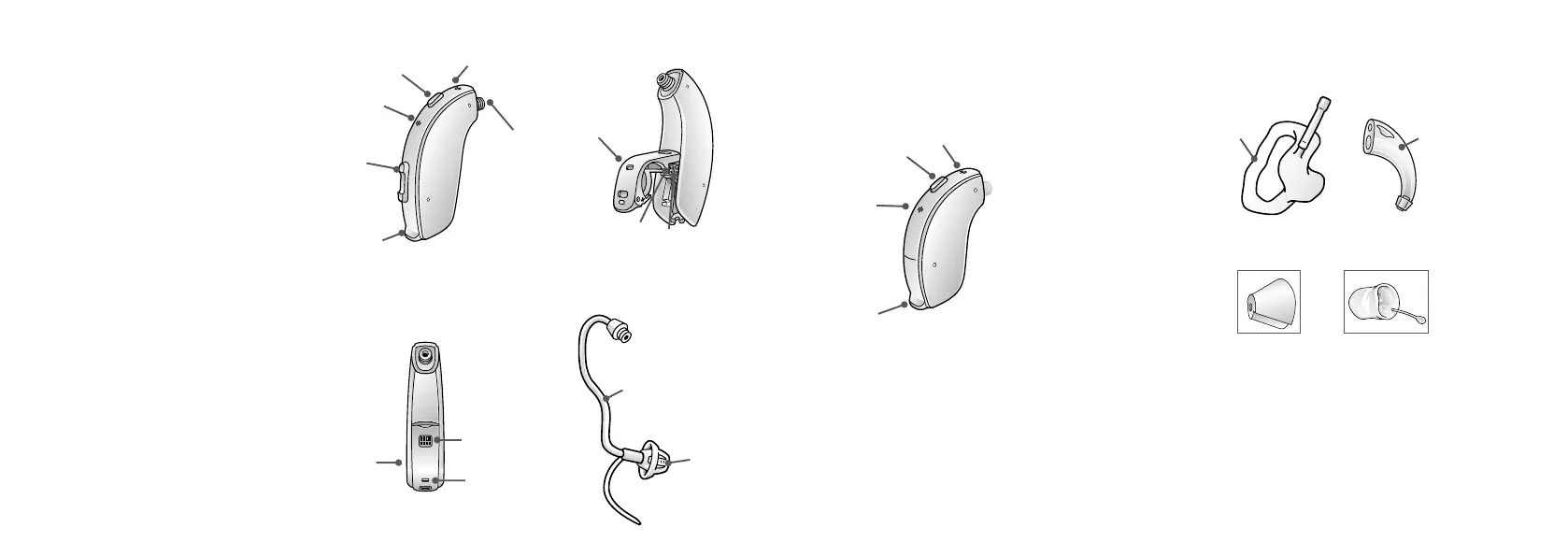6
1
5
4
3
2
7
8/9
11
8/9
10
12
14
13
16.c
16.b
5
1
4
2
15
16.a
10 11
Traditional fitting
(earmould and tube)
Open fitting
(Thin Tube and dome)
LT 77-DW/LT 88-DW LT 67-DW
(shown without the hook
or thin tube attached)
6 Descriptions
6.1 Your hearing aid - LT 67/LT 77/LT 88
1. Push button
2. Battery door & On/O switch
3. Sound outlet
4. Front microphone inlet
5. Back microphone inlet
6. Volume control
(not for model 67)
7. Direct audio input
(not for model 67)
8. Left/right indicator
(Left = blue, Right = Red)
9. Battery lock (optional)
10. Model (in battery chamber)
11. Manufacturer
12. Serial number (in battery chamber)
13. Earhook
14. Earmould and tubing
15. Thin tube
16. Domes/earmould
a. Open dome
b. Tulip
c. Custom earmould
