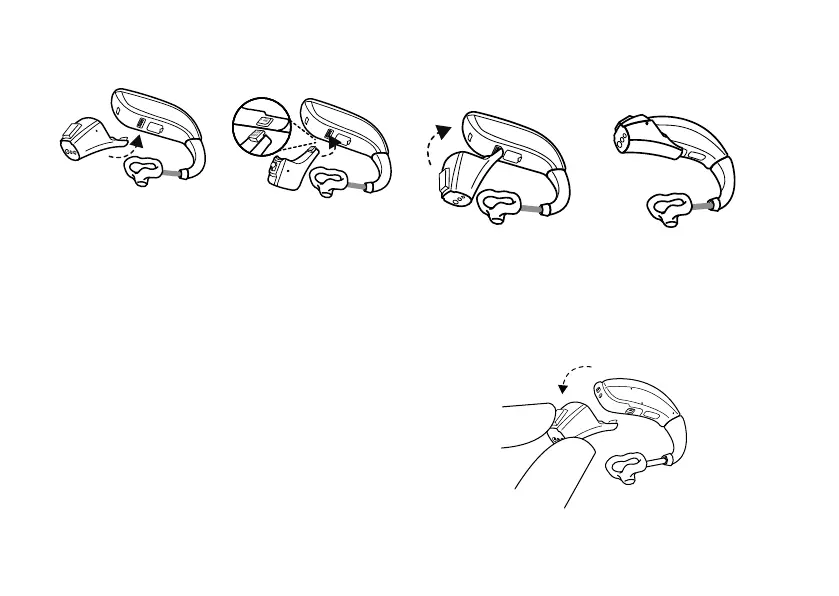Connecting a DAI adapter
1. Align the tip of your DAI adapter with the groove on
the "stomach" of the hearing aid.
2. Move the adapter
towards the bottom of
the hearing aid.
3. Click the adapter onto
the hearing aid.
Disconnecting a DAI adapter
• Remove the adapter from the hearing aid by
pressing the release button.
24 Using your hearing aids
