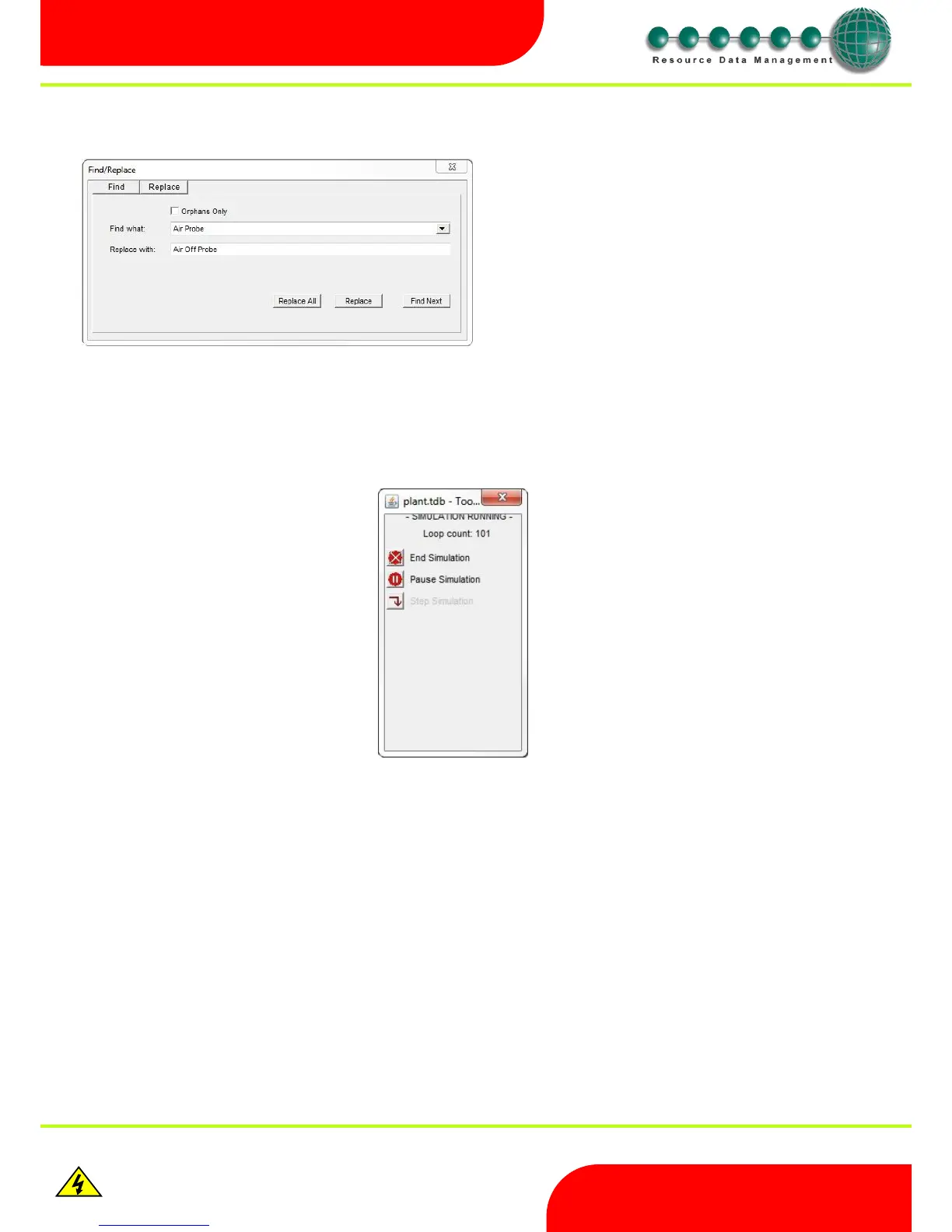Revision 2.6 Page 45 of 53
Intuitive Mercury 6-5M Controller with TDB
Warning
Please Note
The specifications of the product detailed on this
Set-Up Guide may change without notice. RDM
Ltd. shall not be liable for errors or for incidental
or consequential damages, directly and indirectly,
in connection with the furnishing, performance or
misuse of this product or document.
Ensure that all power is
switched off before
installing or maintaining
this product
Replacing an Item
Running a Simulation
The application can be simulated by clicking on the Run Simulation icon in the toolbox. When running, the toolbox changes to give the following
options: -
Hovering the mouse pointer over outputs and inputs will show the value. Diagnostic analogue or digital displays are also a useful way to observe
data flow through the application.
Values can be changed dynamically while simulating by clicking the item and then changing its value.
Select the “Replace” tab and enter the name of the item you
want to find. Enter the name you want to replace it with.
Selecting the “Replace” button will highlight the target in
yellow, clicking the “Replace” button again will change the
item’s description.
If there are several items with the same name you can replace
them all with another name by selecting the “Replace All”
button.
NOTE: Only the item’s name will be changed, all other
settings will remain the same.