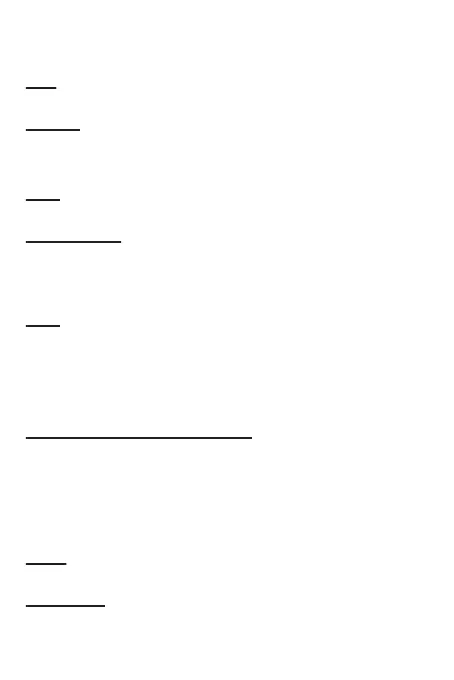onthe display.
• Press the ▲-button (4) or the ▼-button (7) to change to another code.
• Press the TALK-button (15) to confirm and return to stand-by.
Note: To disable CTCSS, select code "0F” for CTCSS in the menu.
Whe pressing TALK button to confirm
8.Monitor
You can use the monitor feature to check for weaker signals in the
current channel.
• Press the MON-button to activate channel monitoring.
• Press the MON-button to stop channel monitoring.
Note: During channel monitoring the receiver circuit in the Radios
will not not listen to CTCSS codes.
9. VOX Selection
The radios is capable of voice activated (VOX) transmission. In VOX
mode,the radio will transmit a signal when it pick up your voice or other
sound around you. VOX operation is not recommended if you plan to use
your radio in a noisy or windy environment.
Note: VOX mode will be overrided when you press the TALK-button (15).
• Press the MENU(11) three times, the current VOX setting
flashes on the display and the VOX icon is displayed.
• Press ▲-button (4) to set the VOX sensitivity level between 1 and 3 (level
3 is the most sensitive level).
• Press ▼-button (7) until OF appears on the display, to turn VOX off.
• Press the TALK -button (15) to confirm and return to stand-by.
10.Scanning for an active radio channel
• Press the SCAN-button (21):The ‘Scan’ function indicator (17) will appear
on the screen and the channel (18) will scan continuously from 1 to
8/20/22.
• Press the ▼ -button (7) to start the channel scan from 8/20/22 to 1.
Once an active channel is found, the scanning will stops and you can listen
to the transmission.
When the transmission on the found channel stops, the scanning will
resume automatically.
NOTE: If you press the TALK button (15) while listening to a found
channel,the Radios will go back in stand-by on the found channel.
11. Call Tones
A call tone alerts others that you want to start talking.
6
