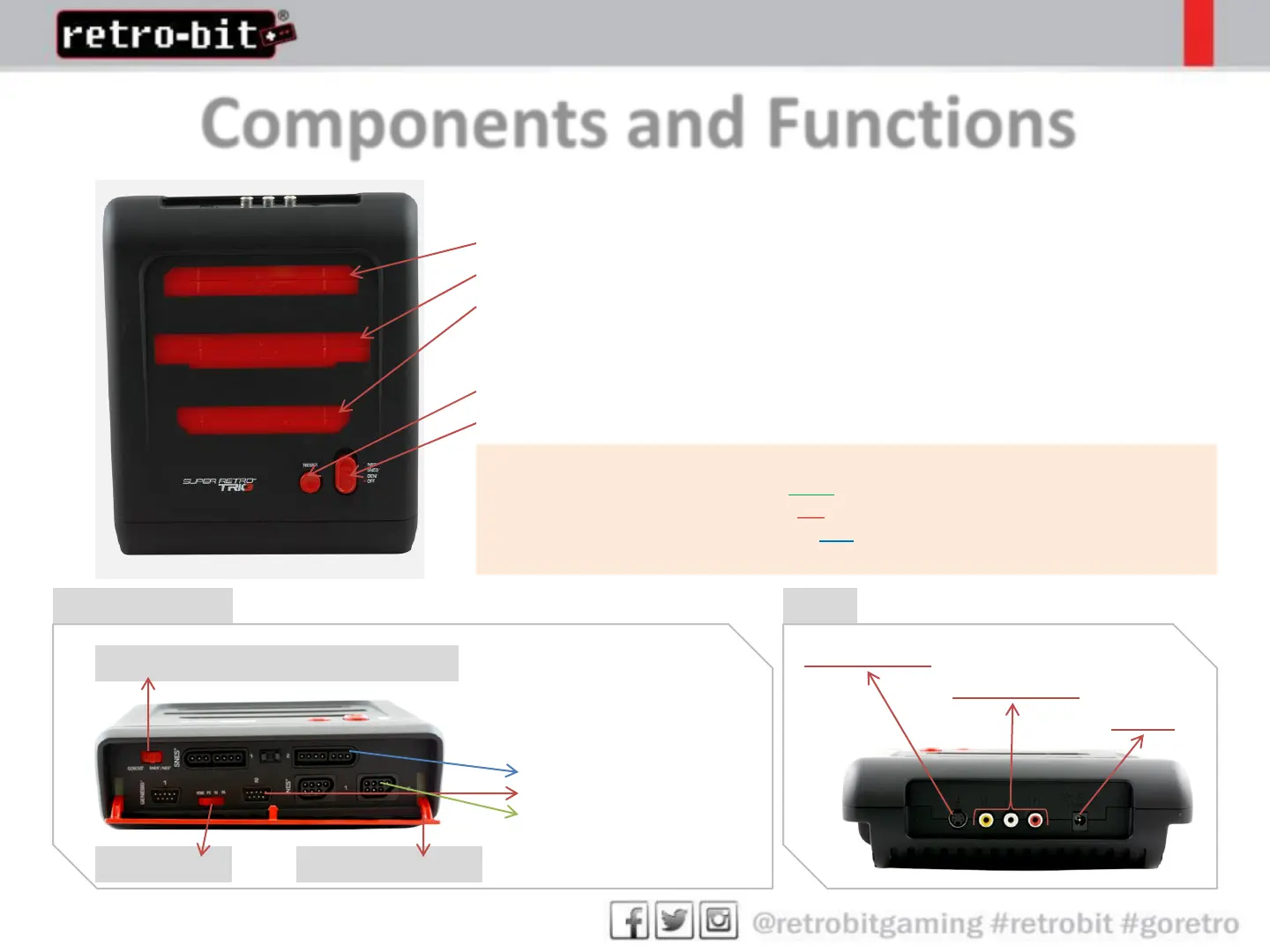Components and Functions
TOP OF THE SR3
1. 8- bit game card slot for NES® cartridges
2. 16- bit game card slot FOR SNES® cartridges
3. Genesis game card slot for Genesis® cartridges
4. Reset Button
5. Power Switch (see light indicator guide below)
POWER SWITCH LIGHT INDICATOR GUIDE
o NES® switch indicator Lights up green when selected
o SNES® switch indicator Lights up red when selected
o Genesis® switch indicator Lights up blue when selected
o OFF Switch
Controller Ports
(Connect original or third party
controllers)
• SNES® controller port
• Genesis® controller port
• NES® controller port
Region Switch Controller port door
Genesis® & SNES®/NES®Controller switch
FRONT OF THE SR3 BACK
S-video Port (S)
AV Port (V L R)
DC Port
