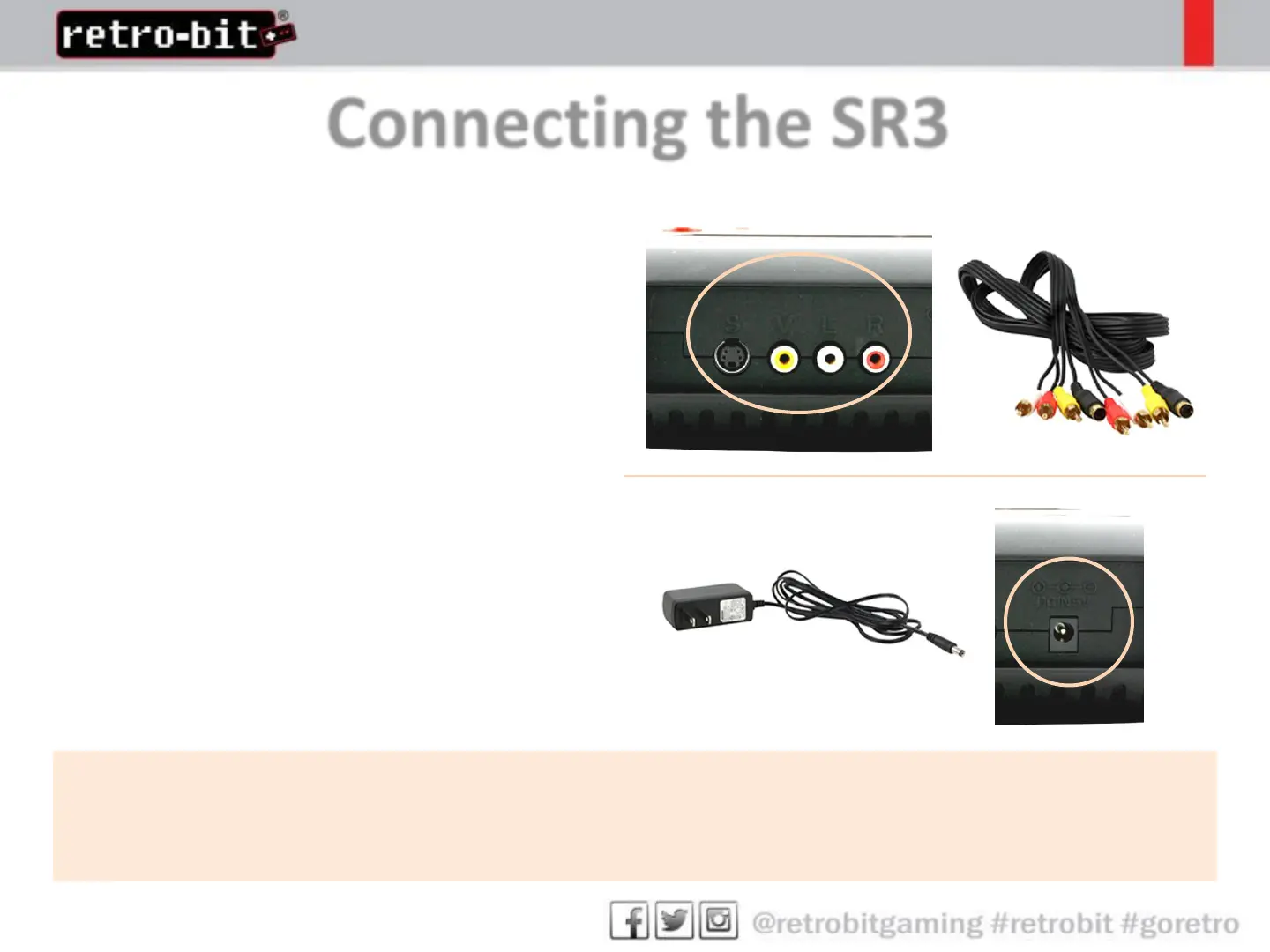Connecting the SR3
Connecting to the TV
• Connect one end of the included S/AV cable into the
Super Retro® Trio Console S/AV port located on the back
of the console:
– Red & white connection into the (L R) sockets
– Yellow connection into the (V) socket
– S-Video connection into the (S) socket
• Plug the other end into the signal input ports on the TV
set, also matching the colors indicated.
Powering the SR3
• Plug the DC end of supplied power adapter into the DC
socket on back of Super Retro® Trio Console
• Plug the other end of the power adapter into wall outlet
PRECAUTIONS
• Use ONLY the Super Retro® Trio AC Adapter included. Using a different AC adapter will damage your Super Retro® Trio Console.
• When not in use, unplug the AC adapter from the electrical outlet.
• Do not leave the system or any of its parts in direct sunlight, in damp areas or near a heater
• Do not disassemble the console or any of its parts
