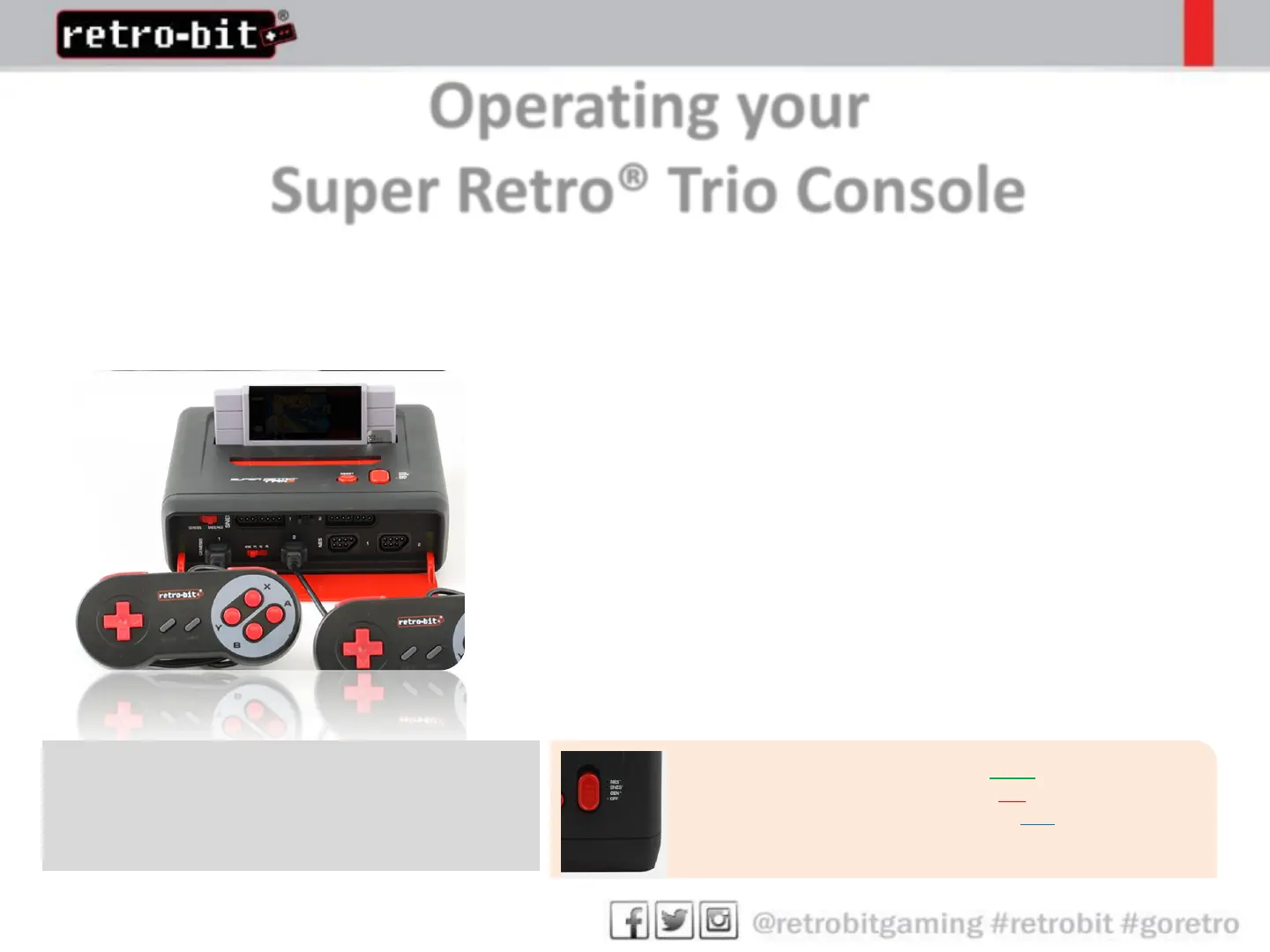Operating your
Super Retro® Trio Console
Set the TV Channel
1. Make sure the Audio/Video Cable is connected correctly.
2. Select the Audio/Video Input setting on your TV, monitor, VCR or DVD player.
NOTE:
•Do not plug multiple game cartridges into the console at
the same time, the system may not read the game properly.
•Never attempt to remove a cartridge from the console
while the power is switched on.
o NES® switch indicator Lights up green when selected
o SNES® switch indicator Lights up red when selected
o Genesis® switch indicator Lights up blue when selected
o OFF Switch
Set the Console
1. Make sure the power is “Off”
2. Plug your Super Retro® Trio Controllers into the respective
Controller Slots on the front of the console.
3. Insert the game cartridge, label facing forward, into the
cartridge slot. Press it fully into the slot or until secure.
4. To turn the power on, Slide the power switch to select the
corresponding game cartridge.
