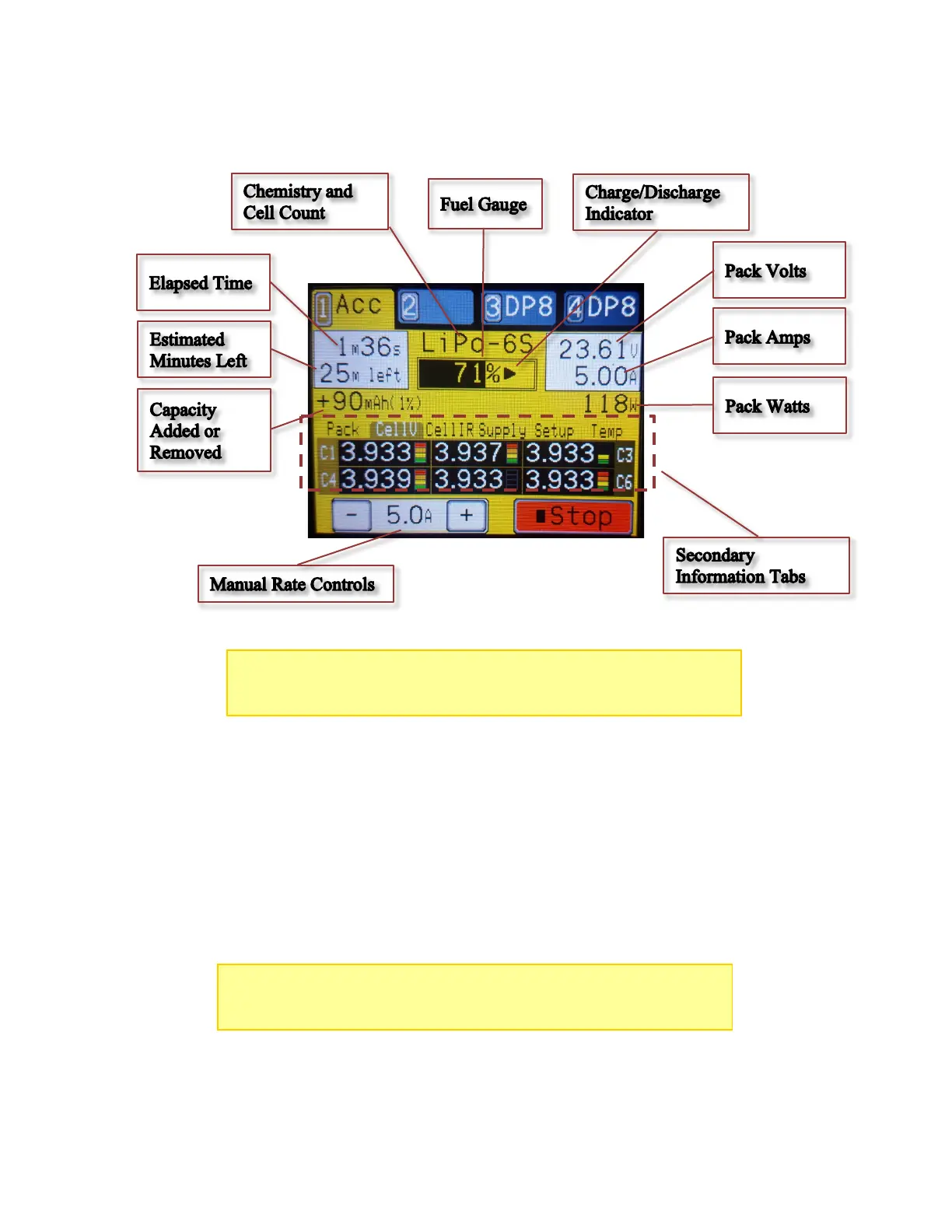Status Screen - Primary Information
Status Screen – Secondary Information Tabs
The Information tabs are located near the center of the Status Screen and can be touched to change the
information displayed on the lower half of the Status screen. The selected Information tab will also be
automatically changed when the charger changes state – for example, the idle charger screen will switch
to the Supply tab to show input power status since there is not much else useful to display in that state.
NOTE: Manual Rate Controls enable on-the-fly adjustment of the current
charge or discharge rate, but the maximum rates are still limited to the
max values of the attached pack(s) for safety.
TIP: Some Information tabs, such as the Setup tab, will contain multiple
pages of information – touch the selected tab again to toggle through the
available information pages.
