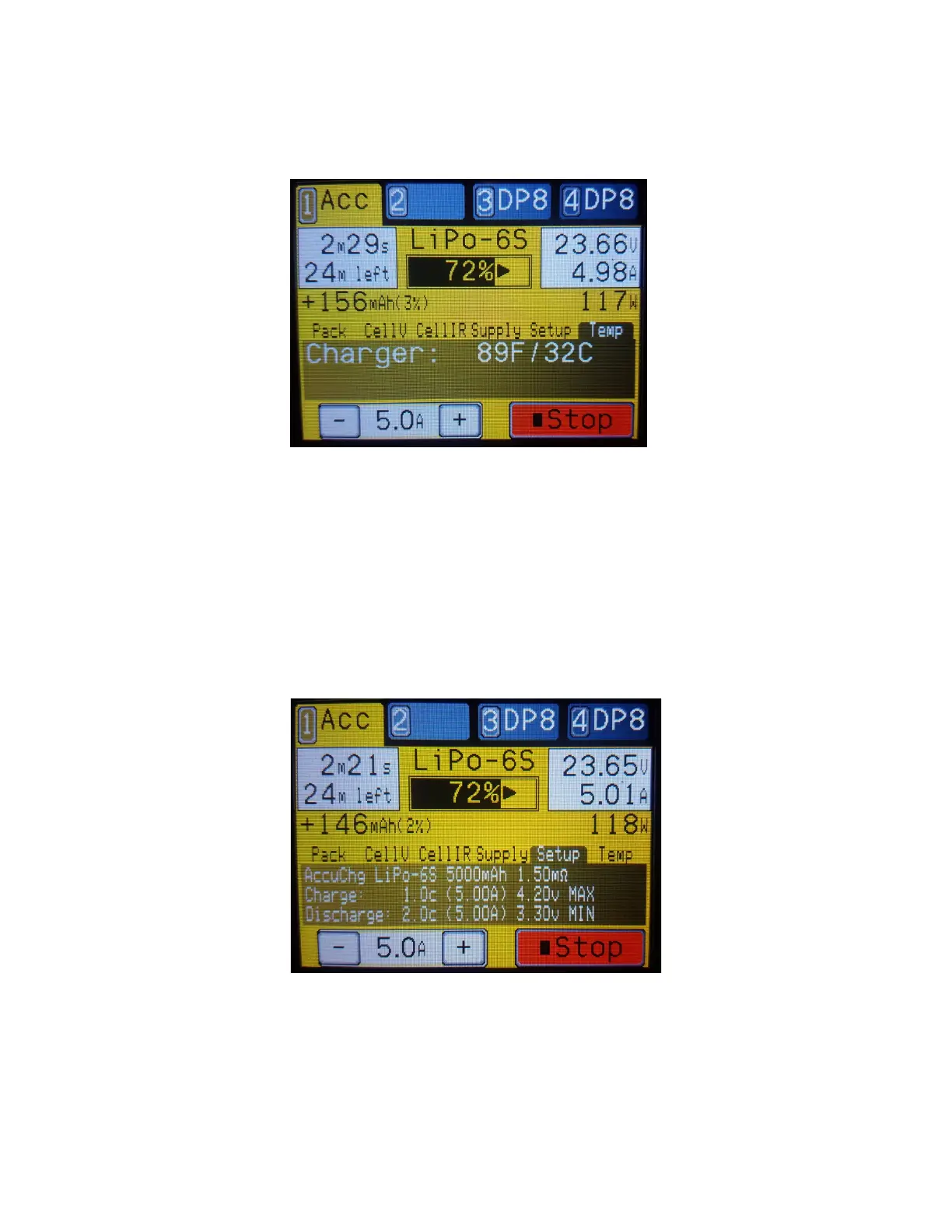Temp
The Temp tab displays the reported internal temperature of the current selected charger.
Figure 3 - Temperature Readings
Setup
The Setup tab shows the actual configured values that have been sent to the charger to perform the
requested operation. This is essentially the details of a “dynamic preset” which is calculated from the
BumpTag(s), Battery Preset, or Manual Operation parameters which were used to setup the operation.
These details are mostly for informational purposes, but can also be useful for debugging problems with
configuration. The second screen of the Setup tab displays the configured Fuel Table for the operation.
Figure 4 - Charger Setup