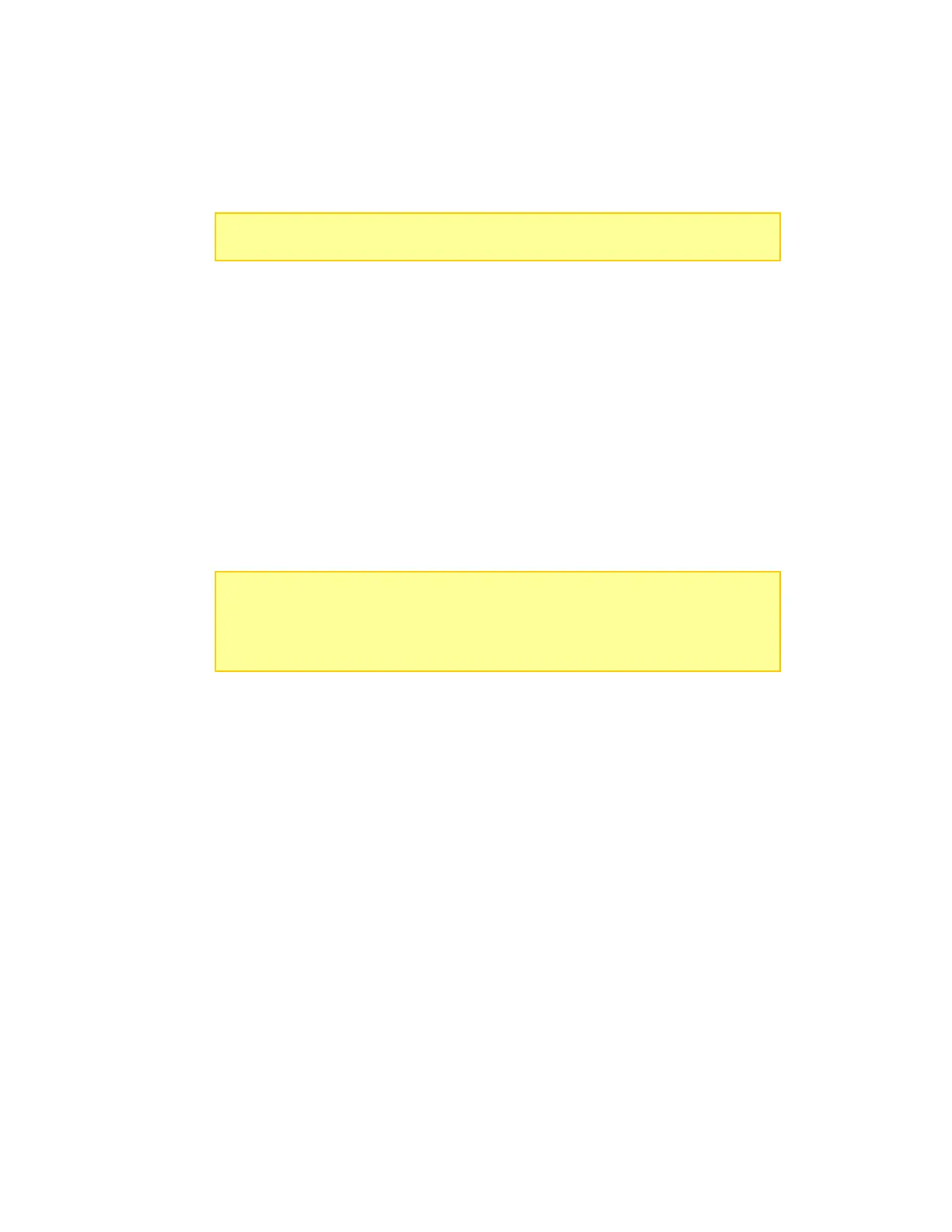Storage Charge
The Storage Charge operation will take the battery pack to the hard-coded storage voltage based on its
chemistry. The Normal Charge or Discharge settings in the BUMPTag will be used to perform the storage
charge, depending on the level of charge in the battery.
Discharge
Discharge will drain the battery to the specified minimum cell voltage setting, using the specified
Discharge Rate setting. CC/CV mode is not enabled, so the discharge will terminate as soon as the target
discharge voltage is reached.
Analyze Cycle
Analyze Cycle performs a charge/discharge/charge operation. During this cycle, analysis data is gathered
which can then be written back to the BUMPTag after completion. This data includes average cell IR,
actual measured capacity (measured on discharge), and the fuel table (measured on final charge).
Writing this data back to the BUMPTag will improve the automatic analysis of the health of the pack, as
well as the fuel level and cycle time estimates displayed before and during a charge.
NOTE: Constant Voltage mode is enabled on Storage, so the charge/discharge
currents will decrease slowly as it approaches the target storage voltage.
TIP: During an Anaylze Cycle, the charger will compare the actual measured
capacity of the battery against its rated capacity – if they exceed the warning
threshold, a warning will be displayed at the end of the charge cycle.
To change the warning threshold value, go to Options->Analyze Warnings
(default is 80% of factory rated capacity)
