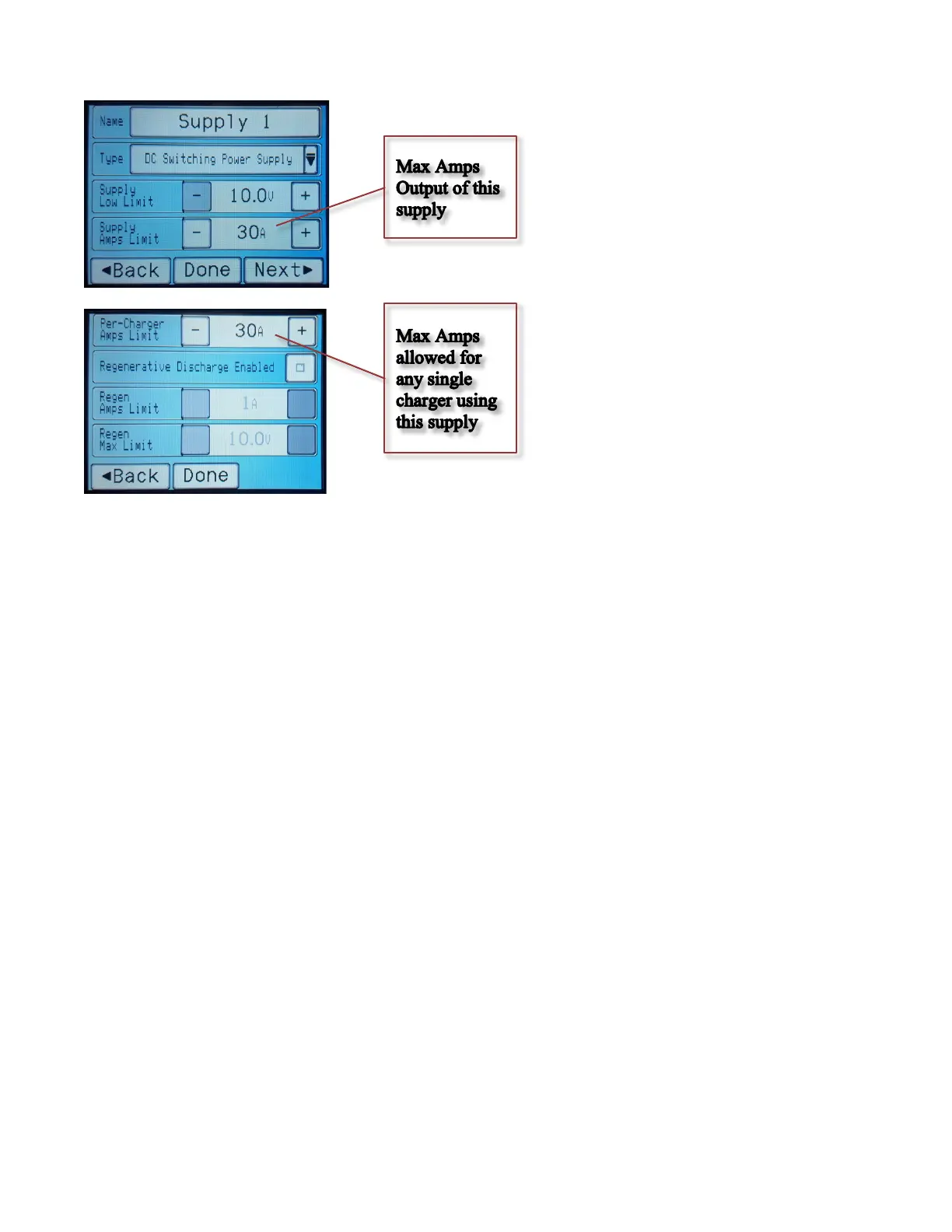Basic Setup: Single Power Supply for all connected PowerLabs
The most basic, and most common, configuration is where a single DC switching power supply is used
to power all chargers in the setup. The following steps will get your PowerLab Touch or Bump
Controller up and running quickly for this configuration:
1. In Settings, select Power Supply, and confirm that each charger port is associated to the first power
supply profile, named “Supply 1” (default).
2. Touch the Settings (gear icon) button on the right side of “Supply 1” to configure its settings.
a. Change the default “Supply 1” name to describe the actual type of power supply used
b. Change the Supply Low Limit low voltage cutoff to be appropriate for your power supply
c. Change the Supply Amps Limit to the max output rating of the power supply
d. Select Done to save the changes and apply