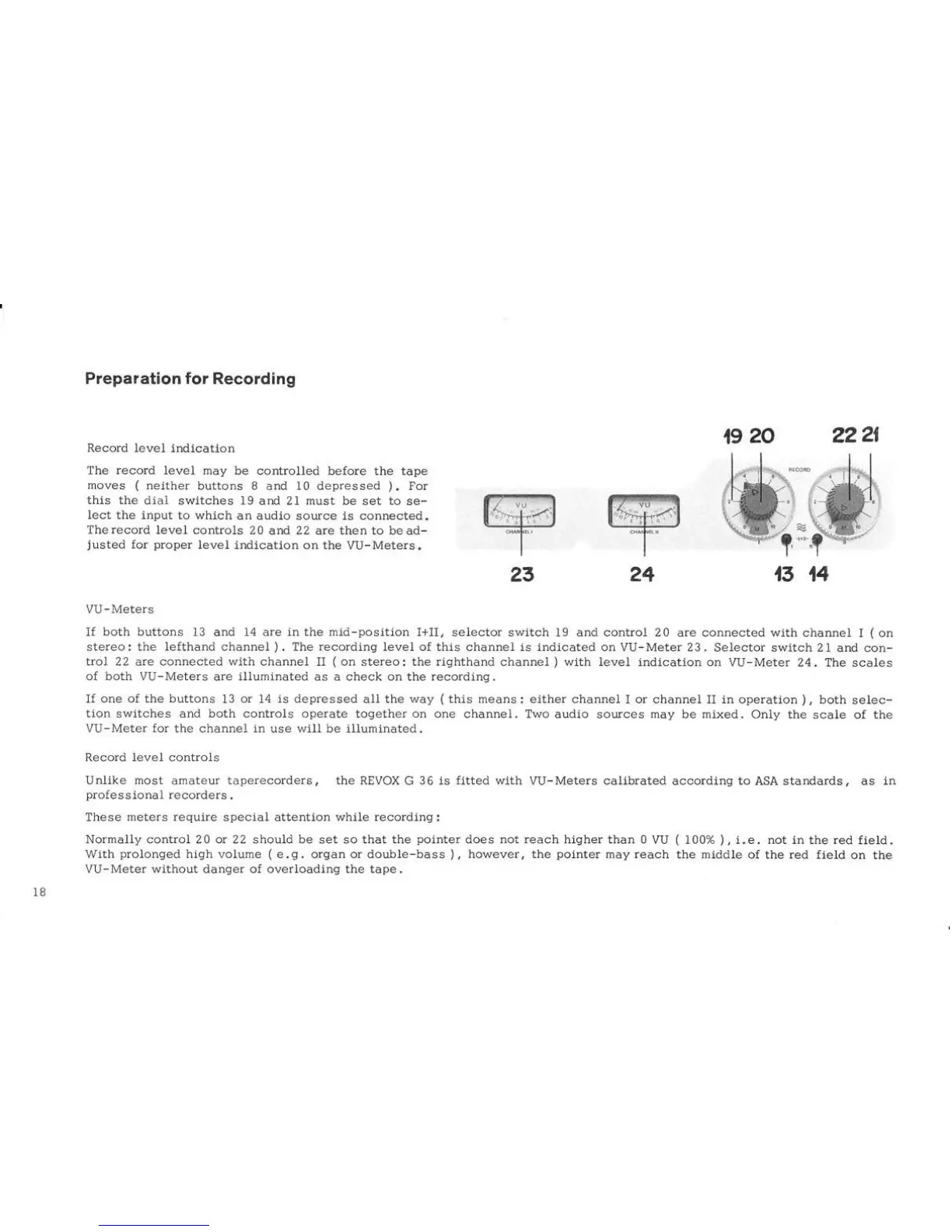Preparation for
Recording
Record
leveI indication
The
record
leve1 may be
controlled before the tape
moves
(
neither
buttons B and 10 depressed
).
For
this the
dial
switches 19 and 21 must be
set
to
se-
Iect the
input to which
an audio
source
is connected.
The record level
controls 20
and
22
are then to be ad-
justed
for
proper
level
indication on the
VU-Meters.
t9
20 222l
f'*t
23
24
t3 t4
VU-Meters
If both buttons
13 and 14
are in the mid-position
I+II, selector switch 19 and control
20 are connected with channel
I
(
on
stereo: the iefthand channel
)
.
The recording level of
this channel is indicated on VU-Meter 23
, Selector switch 2
1 and con-
lrol. 22 are connected
with
channel II
(
on
stereo:
the righthand
channel
)
with
level indication on VU-Meter
24. The
scales
of both VU-Meters
are
illuminated
as a check on the recording.
If
one of the buttons
13
or
14
is
depressed all the way
(
this means
:
either channel
I or channel II in operation
),
both
selec-
tion switches
and
both controls
operate together on one channel. Two
audio sources
may
be mixed. Only
the scale of the
VU-Meter for the channel in
use
wiII be
illuminated.
Record
level
controls
Unlike
most
amateur taperecorders, the REVOX
G
36 is fitted with
VU-Meters
calibrated
according to ASA standards, as in
professional
recorders
.
These
meters
require special attention while recording:
Normally control 20 or 22 should be set so that the
pointer
does not reach higher than 0
VU
(
100%
)
"
i.e. not
in the red field,
withprolongedhighvolume
(e.9.
orqanordouble-bass),
however,
thepointermayreach themiddleofthered
fieldon
the
VU-Meter without
danger of overloading the tape.
L8
