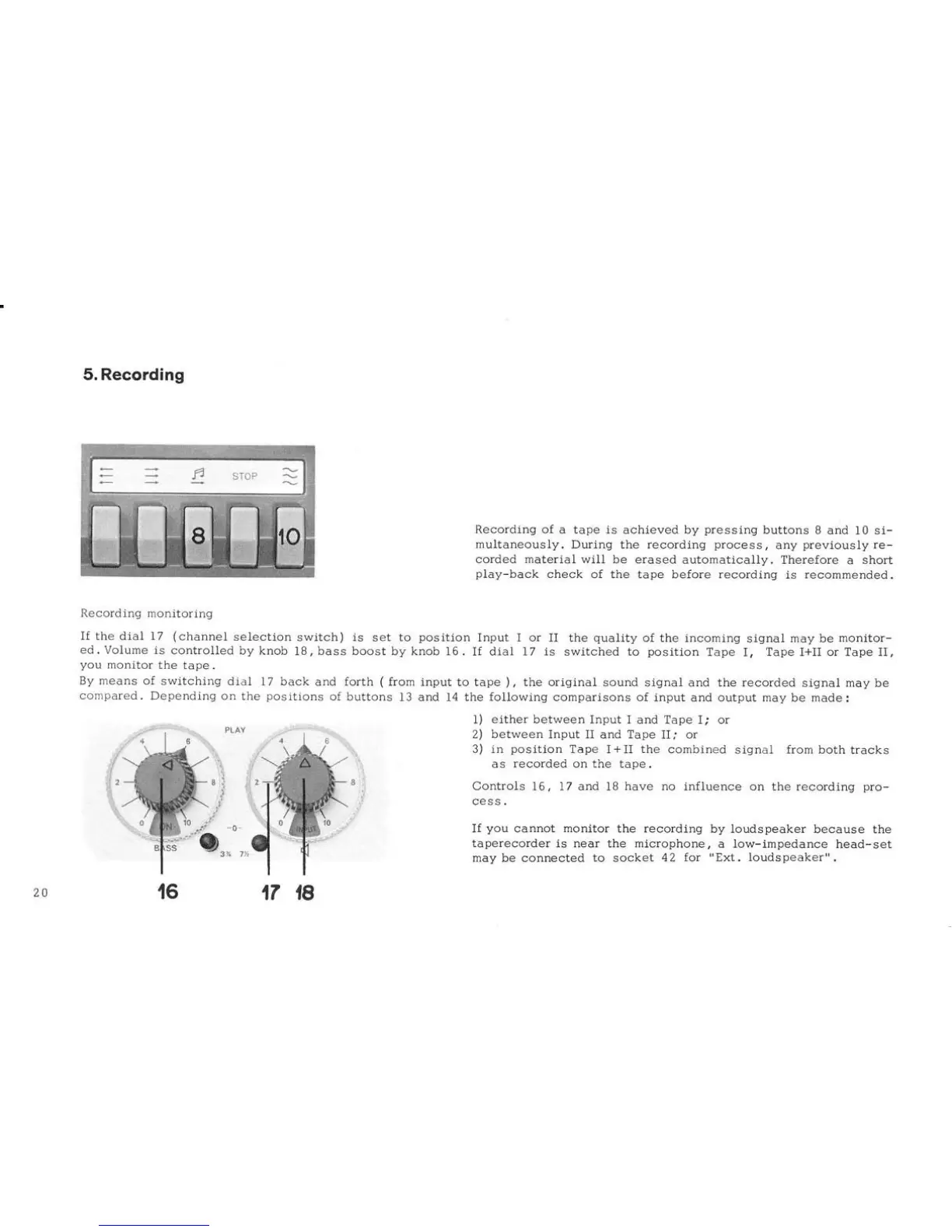5. Recording
Recordrng
of a tape is
achieved by
pressing
buttons B
and 10 si-
multaneously.
During the recording
process,
any
previously
re-
corded
material
will be erased
automatically. Therefore
a short
play-back
check
of the tape before recording
is recommended.
Recording monltoring
If the
dial
17
(channel
selection
switch)
is
set to
position
Input I or
II the
quality
of the
incoming
signal
may
be
monitor-
ed.
Volume ls
controlled
by knob
lB, bass boost by knob 16.
If dlal 17 ls switched to
positlon
Tape
I,
Tape I+Ii or Tape II,
you
monltor
the
tape.
By means of
switching
dral l7 back
and forth
(
from
input to tape
),
the original
sound signal and the recorded
signal may be
compared.
Depending on
the
posrtrons
of buttons
13 and 14 the following comparisons
of lnput and output may
be
made:
1) either between Input
I and Tape I,' or
2) between Input II
and Tape II,' or
3)
rn
position
Tape I+II the combined
signal from both
tracks
as recorded on the tape.
Controls 16,
17 and lB
have no
influence on the recording
pro-
If
you
cannot monitor the recording
by loudspeaker
because the
taperecorder is near the microphone,
a low-impedance
head-set
may be connected
to
socket
42 for
"Ext.
loudspeaker".
..; ::
_t
li
jrr
i
20
l6
17
'8
