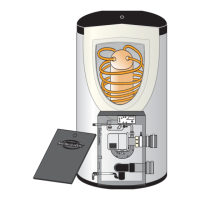Commercial Air to Water Heat Pump Water Heater
46
COMMISSIONING
The commissioning procedure MUST be performed in the
order shown.
1. Ensure all heat pumps are turned OFF at the isolating
switch.
2. Turn ON secondary 1 heat pump (2nd heat pump).
3. Configure heat pump address.
• While in the home screen on control panel, si-
multaneously press and hold Up , Down and
Enter for 5 seconds to enter the setup menu.
• Use Up or Down buttons to set values.
• Press and release Enter to move curser to next
line.
• Change the following values as shown in the ta-
ble at the bottom on this page.
• Press “Enter” to confirm settings. The screen will
change to the home screen and settings will be
saved.
Note that the secondary's pump will start and an alarm
may occur – ignore at this stage.
1st Heat
Pump /
Primary
2nd Heat
Pump
Secondary 1
3rd Heat
Pump
Secondary 2
4th Heat
Pump
Secondary 3
Menu Secondary 1 Secondary 2 Secondary 3 Primary Example Screen Image of Secondary 1
Display ad-
dress setting
17 18 19 16
I/O board
address
02 03 04 01
trm1 32 32 32 32
trm2 17 18 19 16
trm3 None –
Ok?
Yes Yes Yes Yes
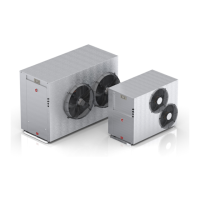
