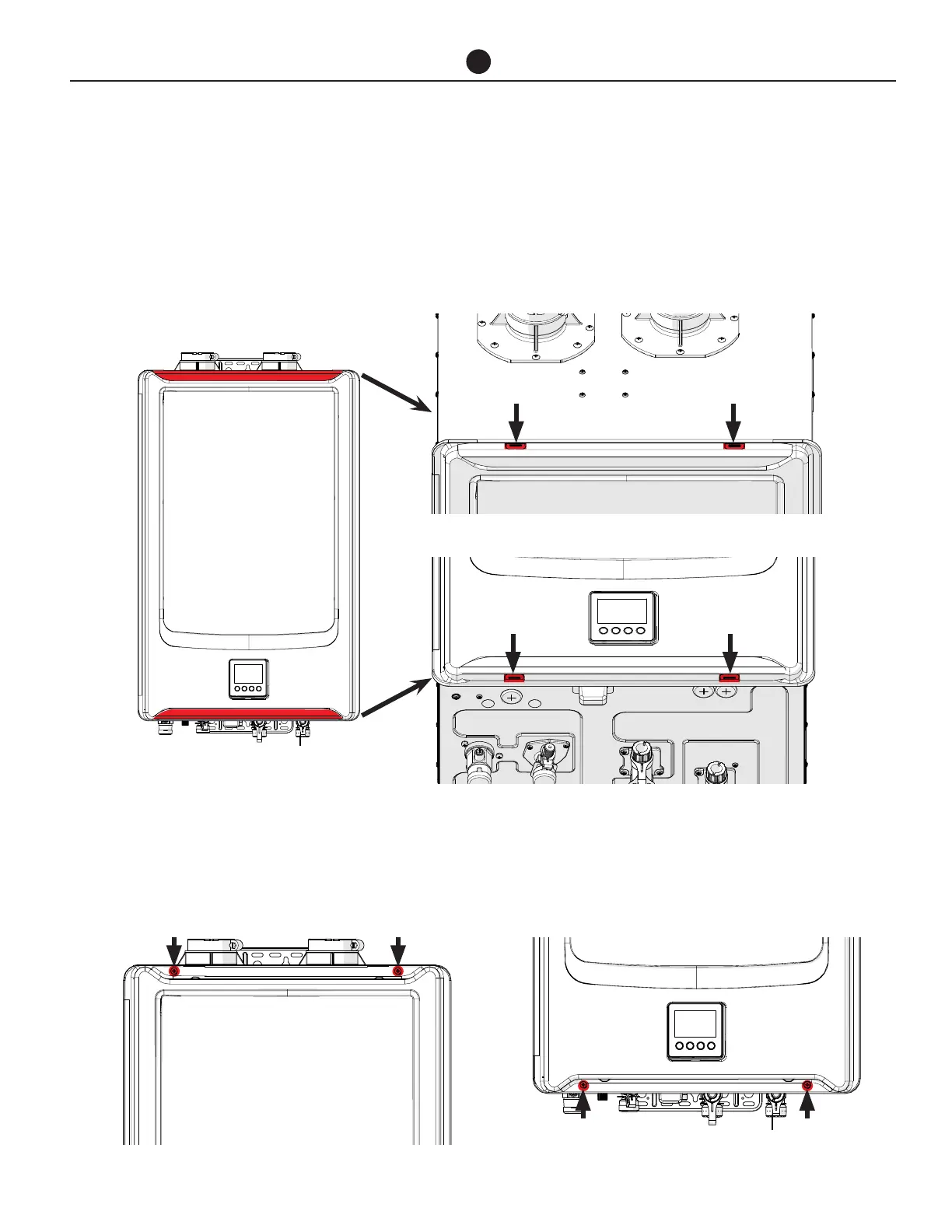IKONIC Tankless Water Heater Service Manual
67
FRONT AND PLASTIC SCREW COVER
REMOVE FRONT COVER
HOW TO REMOVE COMPONENTS
The plastic screw covers are located on the top and bottom of the front cover.
Gently press and release these parts indicated by the arrows below.
The front cover is tightened by 4 screws. To release the front cover, remove these screws, as pictured below.
