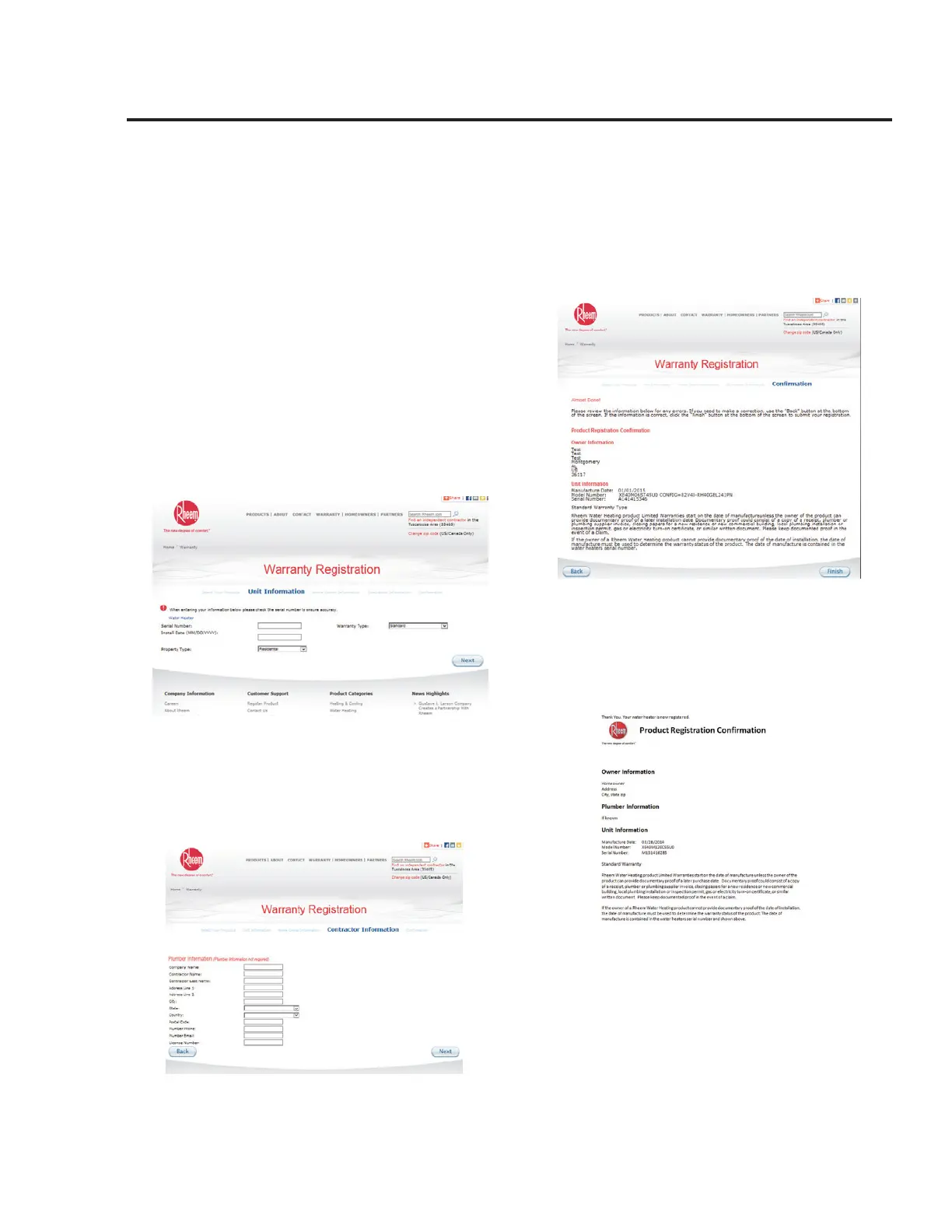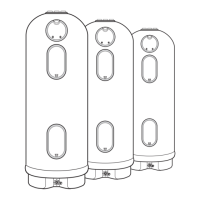24
Step 3:
1. Enter the elds on the screen
• Warranty Type choices are
• Standard
• Protection Plus Kit Installed
• For Marathon products, always select:
• Standard
• Install Date is captured but not used to change
the warranty periods. Registration uses
manufacturing date. The owner of the water
heater is still required to provide proof of
purchase/ownership at the time of claim if the
install date is after the registration date.
• For Property Type, always select Business
for MHD products.
• 2. Click Next
Step 4:
1. Enter contractor information if it is available.
2. Click Next
Step 5:
1. Review conrmation page and make any nec-
essary edits. Once veried click Finish.
Notice the disclaimer at the bottom that explains
the proof of purchase/owner is required at the
time of claim if install date is greater than manu-
facture date.
Step 6:
1. You will recieve a conrmation email.
Notice the same disclaimer appears on the conr-
mation email.
How to Register Your Product:
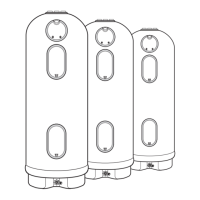