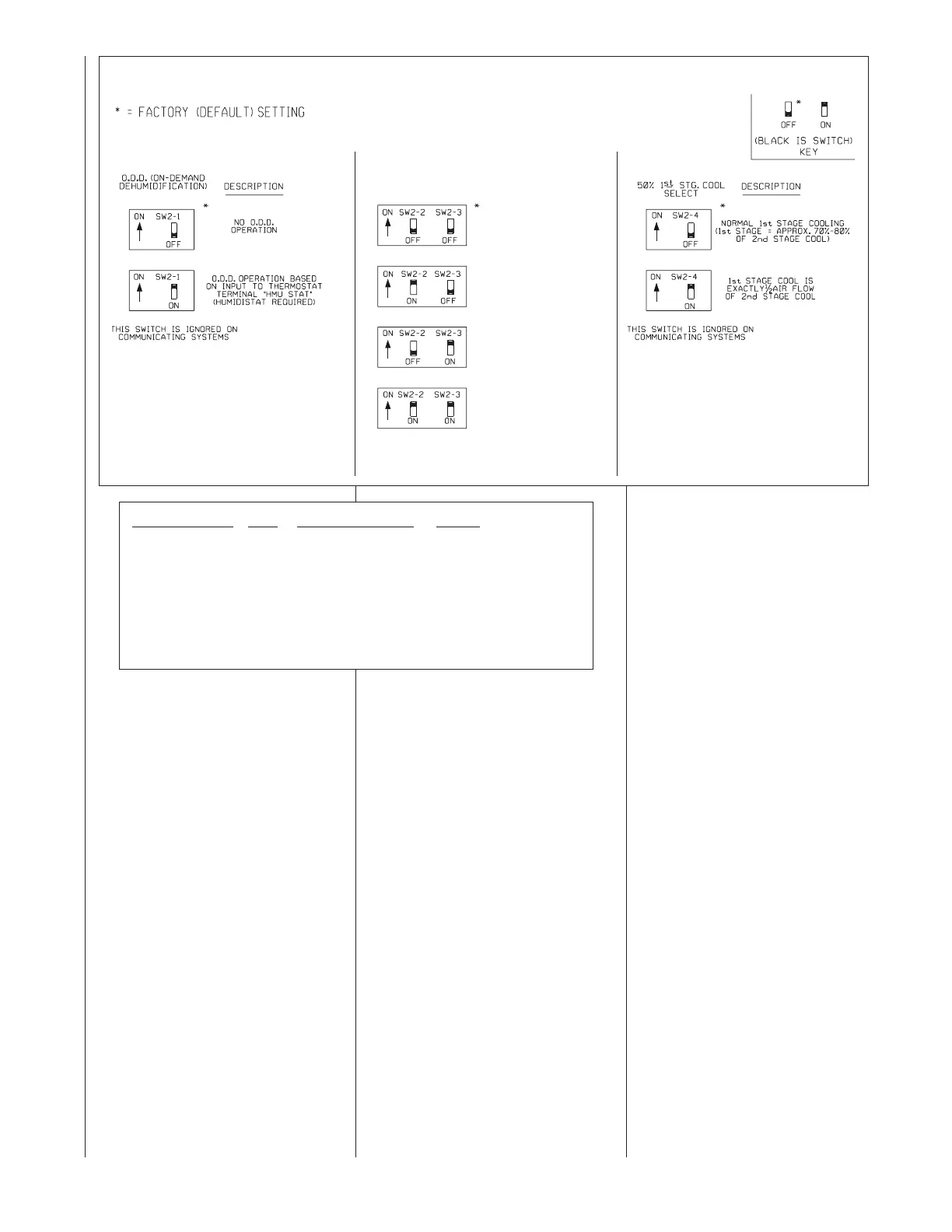SW2-2 and SW2-3 – BLOWER OFF
DELAYS
Blower off delays in both heating and
cooling are set with these two dip-
switches. The selections are as follows
(SW2-2/SW2-3):
OFF/OFF(default) =
high heat = 80,
low heat = 110 sec.,
Low Cool = 0 sec,
High Cool - 30 sec.
ON/OFF =
high heat = 60,
low heat = 80 sec.,
Low Cool = 0 sec.,
High Cool = 0 sec.
ON/ON =
highheat = 180,
low heat = 180 sec.,
Low Cool = 0 sec.,
High Cool = 50 sec.
FURNACE OPERATION
USING NON-COMMUNI-
CATING SINGLE-STAGE,
AND TWO-STAGE THER-
MOSTATS (CONSULT
THE SECTION OF THIS
DOCUMENT TITLED
NON-COMMUNICATING
THERMOSTATS FOR
WIRING DIAGRAMS)
The furnace is capable of operating
with a single-stage or a two-stage
thermostat as well as the modulating
thermostat or fully communicating
thermostat specified for use with the
furnace. Fully communicating ther-
mostat functions and operations are
explained in detail in the sections of
this manual titled COMMUNICAT-
ING SYSTEMS and THER-
MOSTATS (under the sub-section
titled COMMUNICATING THER-
MOSTATS).
Based on the dipswitch settings of
SW1-3, the furnace will operate with
either single-stage or two-stage ther-
mostats.
See the section of this document
titled THERMOSTATS (under the
sub-section titled NON-COMMUNI-
CATING THERMOSTATS) for infor-
mation on how to wire the ther-
mostats for each of the configura-
tions below.
SSwwiittcchh ((SSWW22--11)) CCaallll VVoollttaaggee aatt ““ HHUUMM”” AAccttiioonn
ON COOL 24 Normal Cool (c or C)
ON COOL 0 Dehum Cool (cd or Cd)
ON Heat 24 Hum Contacts Closed.
ON Heat 0 Hum Contacts Open.
OFF COOL 24 Normal Cool (c or C)
OFF COOL 0 Normal Cool (c or C)
OFF Heat 24 Hum Contacts Closed.
OFF Heat 0 Hum Contacts Open.
SW2
SW2-1 = ODD “ON” or “OFF” select.
This switch will ignore the input from the
24 volt terminal labeled “HUM STAT”
during cooling when in the “OFF” posi-
tion. However, the “HUM STAT” input is
always read in the heating mode to turn
on and off the humidifier relay.
When in the “ON” position, the dehumid-
ification feature will become active and it
will be necessary to install a humidistat
to the “HUM STAT” terminal as dis-
cussed and shown in wiring diagrams in
the section of this manual titled
“
HUMIDIFICATION AND DEHUMIDIFI-
CATION
” of this document. Failure to
install a humidistat to the “HUM STAT”
terminal with dipswitch SW2-1 in the
“ON” position will cause the cooling
speed airflow to be reduced to the
dehumidification speed..
FIGURE 36
DIPSWITCH BANK SW2 TEST MODE SELECT
BLOWER OFF DELAY
OFF/OFF
HIGH HEAT = 80 SEC.
LOW HEAT = 110 SEC.
LOW COOL = 0 SEC.
HIGH COOL = 30 SEC.
ON/OFF
HIGH HEAT = 60 SEC.
LOW HEAT = 80 SEC.
LOW COOL = 0 SEC.
HIGH COOL = 0 SEC.
OFF/ON
HIGH HEAT = 120 SEC.
LOW HEAT = 150 SEC.
LOW COOL = 0 SEC.
HIGH COOL = 20 SEC.
ON/ON
HIGH HEAT - 180 SEC.
LOW HEAT = 180 SEC.
HIGH COOL = 0 SEC.
LOW COOL = 150 SEC.
USE GUIDE: A, B, C, D WILL
INDICATE HEATING BLOWER
OFF DELAYS IN “SETUP” USER MENU.
A
B
C
A
D
ST-A1117-02
46
