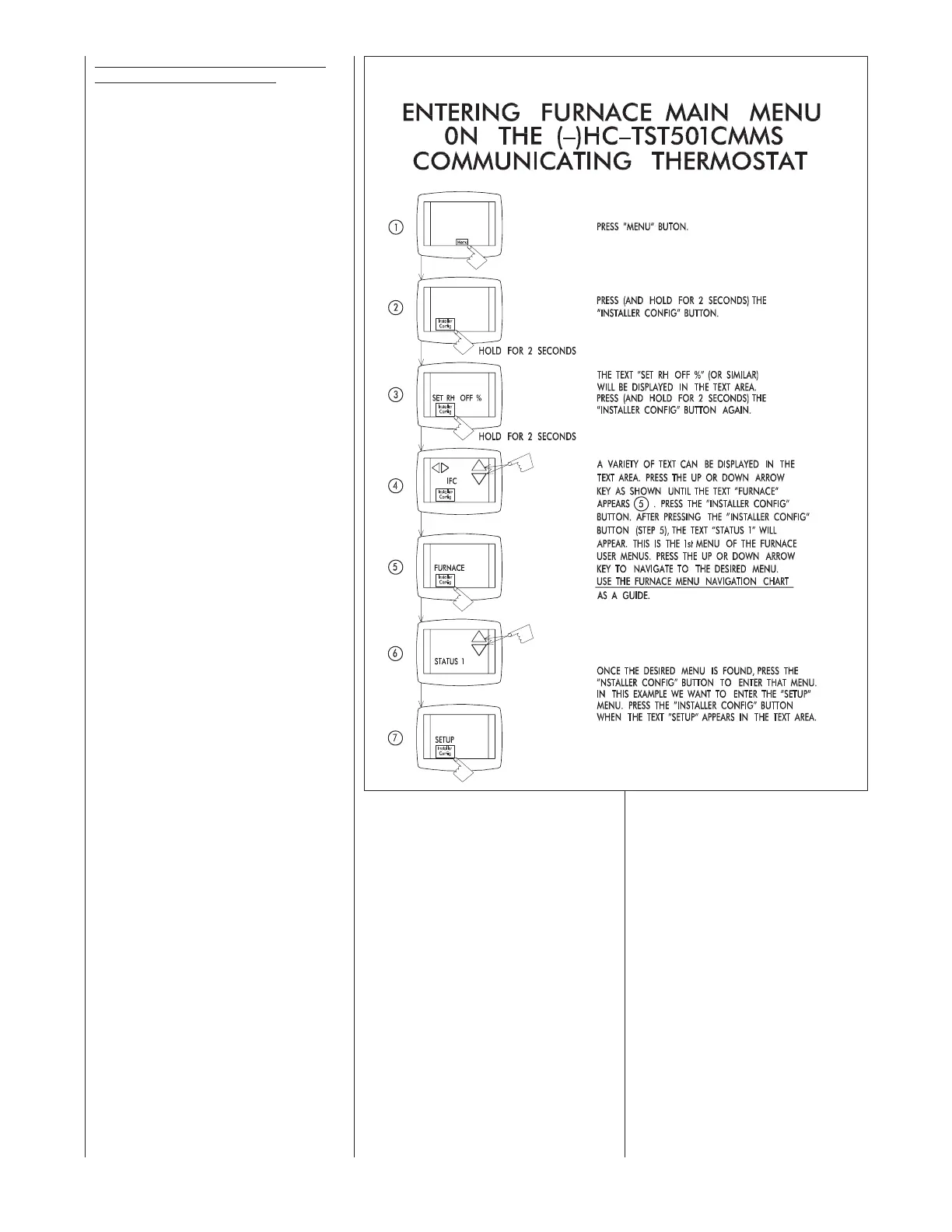EEnntteerriinngg aanndd VViieewwiinngg tthhee FFuurrnnaaccee
MMaaiinn MMeennuu aanndd SSuubb MMeennuuss
: Figure
54 demonstrates how to view and enter
the furnace user menu and subsequent
sub-menus with the (-)HCTST501CMMS
communicating thermostat. To get into
the submenus, use the up and down
arrow keys of the thermostat to display
the desired menu and press the
“Installer Config” button on the thermo-
stat to enter that menu.
FIGURE 54
WIRING DIAGRAM – COMMUNICATING CONFIGURATION
ST-A1118-01-4
87
