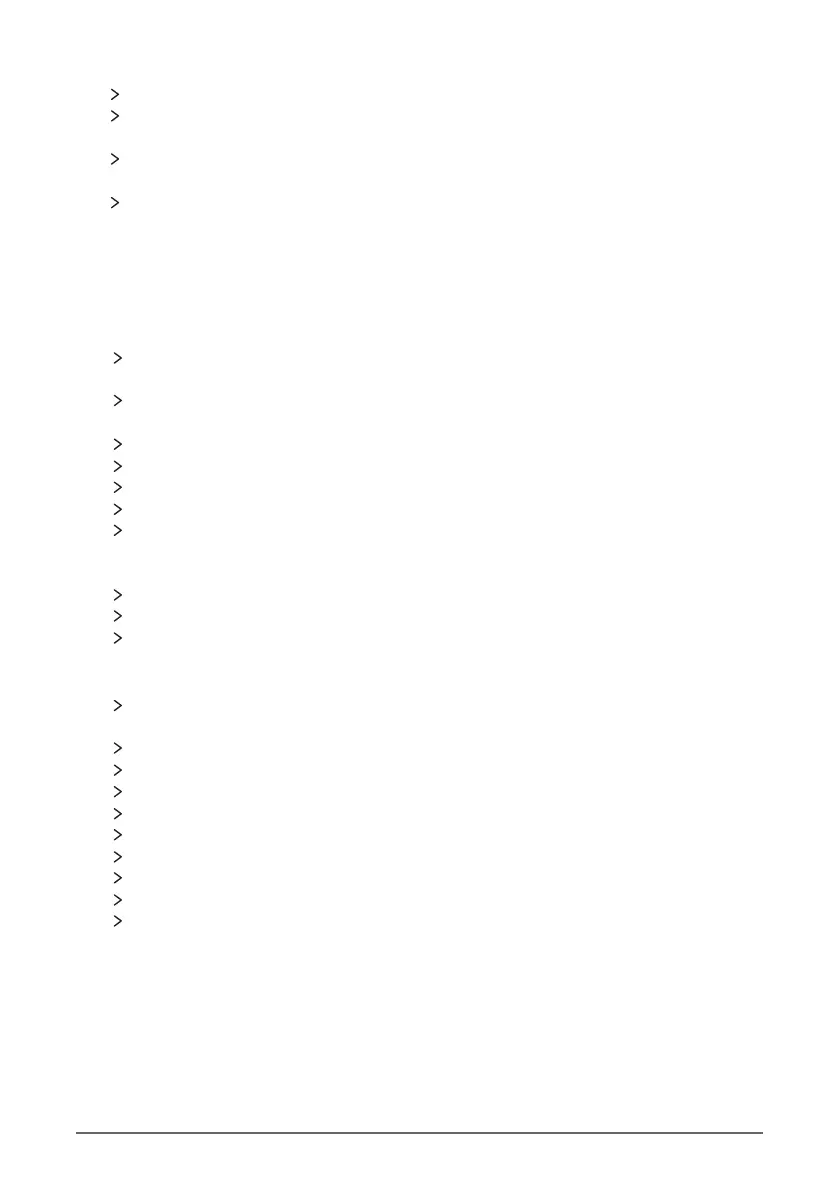The Rhino 832 is a wired and wireless alarm panel
The Rhino 832 panel is equipped with an onboard GSM modem which sends alarms to the
control room
The Rhino 832 panel works with the MiRhino mobile application which allows the user to
remotely control and monitor their alarm system
The Rhino 832 panel has been designed with ease-of-use, ease-of-installation and ease-of-
programming in mind
1. Introduction
2. Features of the Rhino 832 Panel
8 onboard zones, expandable to 16 onboard zones with a Rhino 832 8-zone plug-in
expander
Further expandable to 32 wired zones with the use of a bus-wired expander that adds an
additional 16 zones
Or up to 32 fully supervised wireless zones
The system may have a combination of wired and wireless zones totalling 32 zones
4 partitions
3 stay profiles per partition
Up to 4 Graphic LCD keypads
Zones and Partitions
20 users and 20 remote controls (one per user)
Options to set user codes as master, standard, duress or arm-only
MiRhino app functionality
Users
Menu-driven programming for the installer for easy programming without the use of
location numbers
Local or remote upload/download
Local or over-the-air panel firmware upgrades
Advanced system diagnostics
Plug-in wireless transceiver
4 programmable onboard outputs
Up to 32 wireless outputs
1000 event log with date and time
Battery self-test
Low battery monitoring
System Options
The Rhino 832 panel will accept up to a maximum of 4 remote Graphic LCD keypads. All remote
keypads require a 4-wire connection to the control panel using standard alarm cable.
3. Remote Keypads
The Graphic LCD keypad features a 128 x 64 pixel display on which all zone, area and system
statuses are displayed. A set of dedicated system status LEDs for Power, Status and Trouble are
also provided. Other features include:
Rhino 832 Installation Manual 5 |
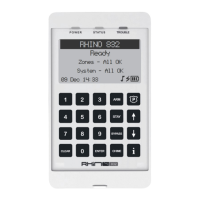