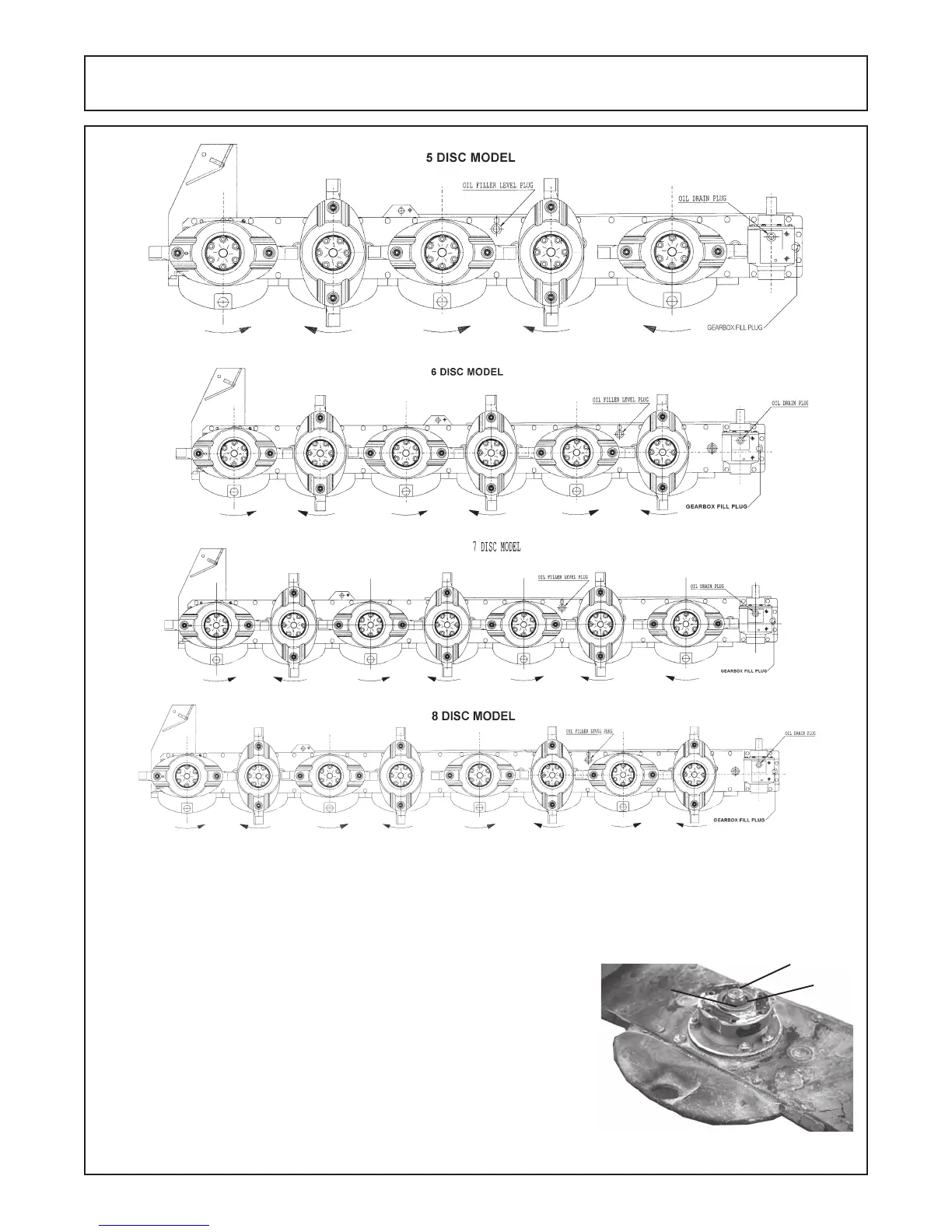MAINTENANCE
DM 07-02
Maintenance Section 5-3
© 2004 Alamo Group Inc.
Figure 2
To remove the disc, remove the 6 bolts (DD)(See Figure 1). To remove the hub (EE), remove the locknut (FF) and
the conical washer (GG). Pull the hub upward evenly to remove. Gearpullers may be required to remove hub from
spline shaft. See Figure 3
Make sure the Conical Spring Washer (EE) is placed on the shaft before
the disc retaining nut is installed. Place the washer on the shaft with
the center up. Install the Self-Locking Nut (FF) on the shaft and torque
the nut to 200 FT-lbs. (See Figure 3.) Replace Self-Locking Nut (FF)
and washer each time it is removed.
IMPORTANT: Do not install hub without the conical washer in place!
Figure 3
FF
EE
GG
