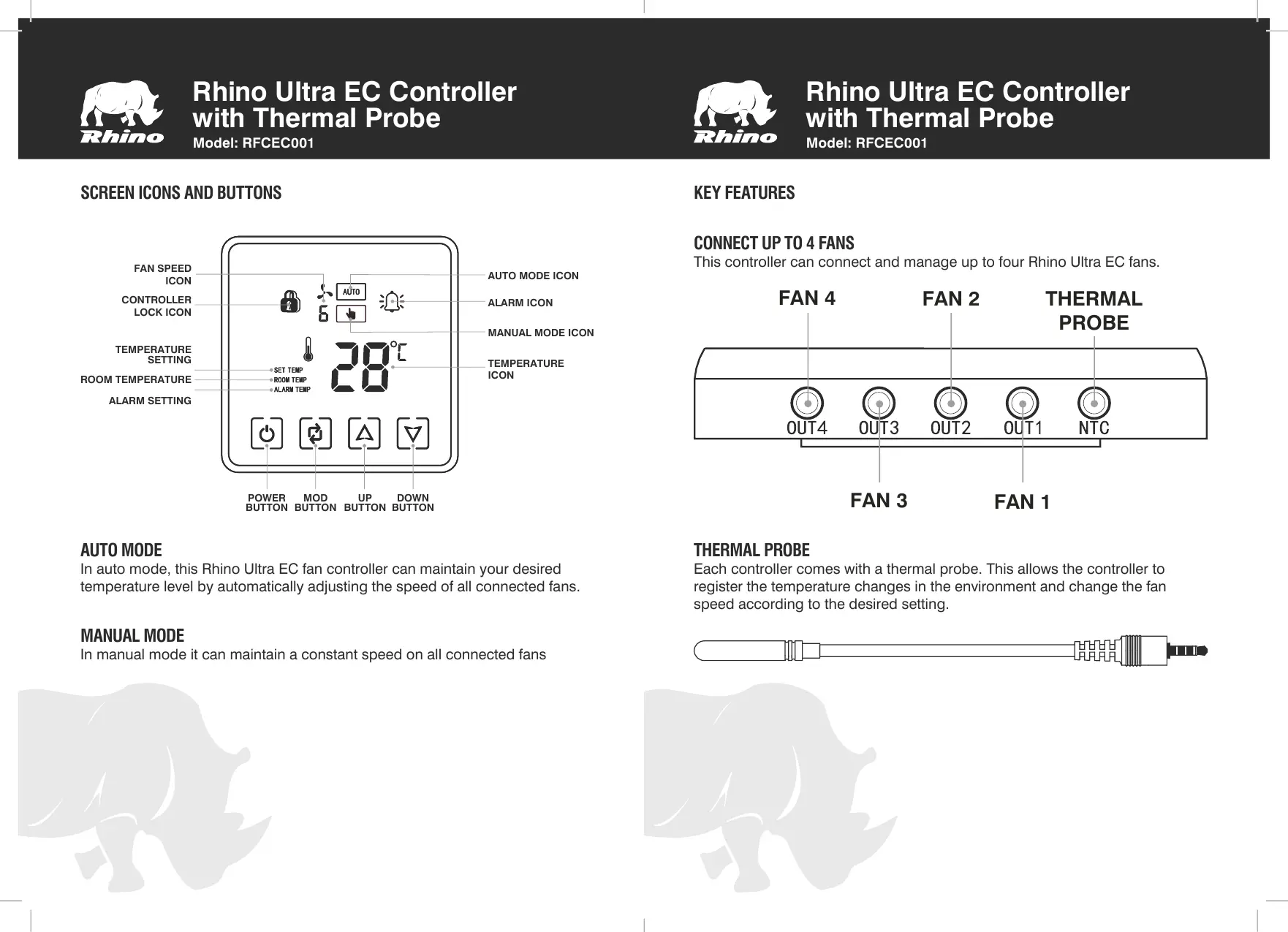KEY FEATURES
CONNECT UP TO 4 FANS
This controller can connect and manage up to four Rhino Ultra EC fans.
AUTO MODE
In auto mode, this Rhino Ultra EC fan controller can maintain your desired
temperature level by automatically adjusting the speed of all connected fans.
MANUAL MODE
In manual mode it can maintain a constant speed on all connected fans
THERMAL PROBE
Each controller comes with a thermal probe. This allows the controller to
register the temperature changes in the environment and change the fan
speed according to the desired setting.
SCREEN ICONS AND BUTTONS
POWER
MOD
UP
TEMPERATURE
ICON
TEMPERATURE
SETTING
ALARM SETTING
CONTROLLER
LOCK ICON
FAN SPEED
ICON
ALARM ICON
AUTO MODE ICON
DOWN
PROBE
FAN 3
Rhino Ultra EC Controller
with Thermal Probe
Model: RFCEC001
Rhino Ultra EC Controller
with Thermal Probe
Model: RFCEC001
