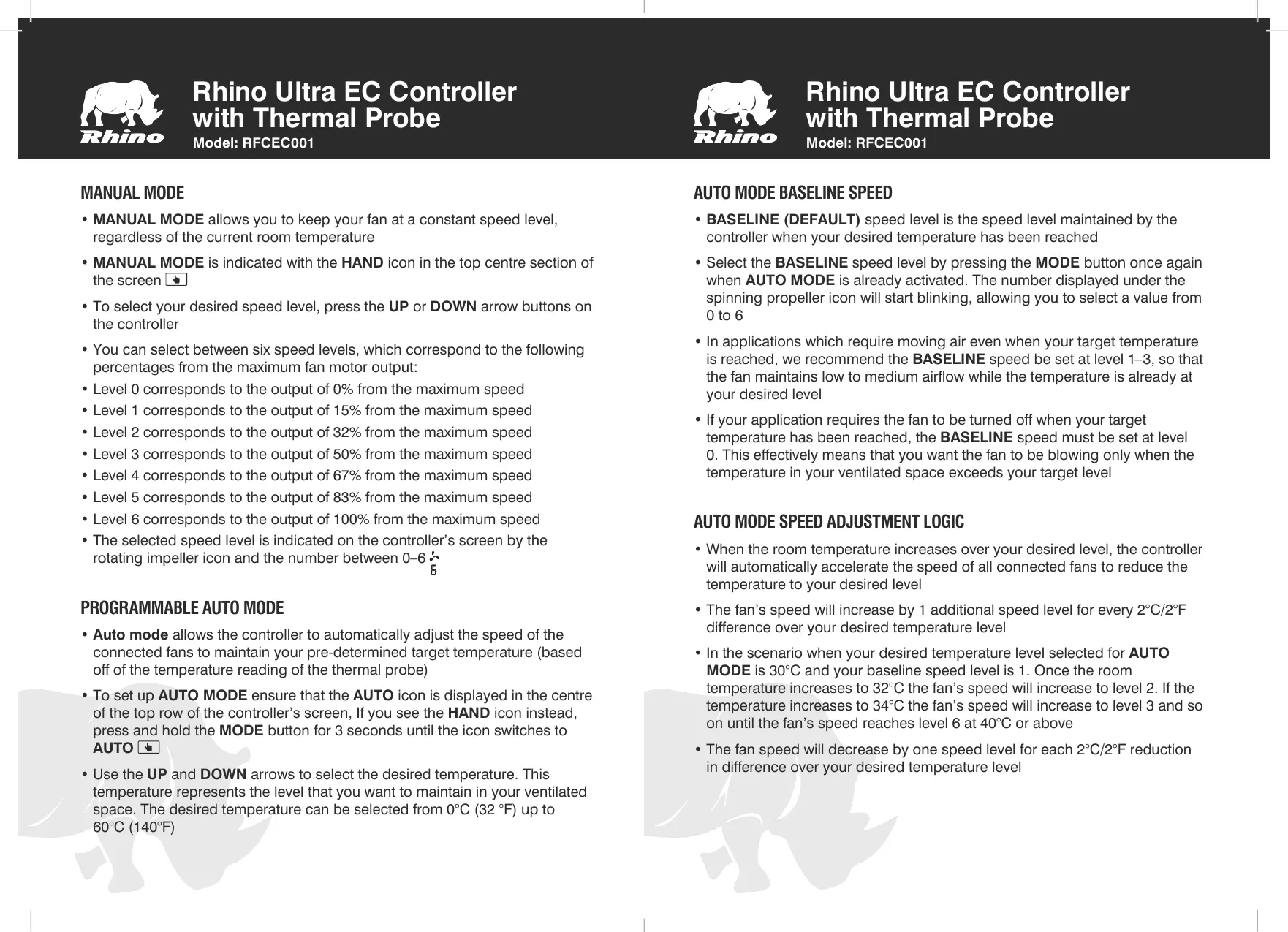MANUAL MODE
• MANUAL MODE allows you to keep your fan at a constant speed level,
regardless of the current room temperature
• MANUAL MODE is indicated with the HAND icon in the top centre section of
the screen
• To select your desired speed level, press the UP or DOWN arrow buttons on
the controller
• You can select between six speed levels, which correspond to the following
percentages from the maximum fan motor output:
• Level 0 corresponds to the output of 0% from the maximum speed
• Level 1 corresponds to the output of 15% from the maximum speed
• Level 2 corresponds to the output of 32% from the maximum speed
• Level 3 corresponds to the output of 50% from the maximum speed
• Level 4 corresponds to the output of 67% from the maximum speed
• Level 5 corresponds to the output of 83% from the maximum speed
• Level 6 corresponds to the output of 100% from the maximum speed
• The selected speed level is indicated on the controller’s screen by the
rotating impeller icon and the number between 0–6
PROGRAMMABLE AUTO MODE
• Auto mode allows the controller to automatically adjust the speed of the
connected fans to maintain your pre-determined target temperature (based
off of the temperature reading of the thermal probe)
• To set up AUTO MODE ensure that the AUTO icon is displayed in the centre
of the top row of the controller’s screen, If you see the HAND icon instead,
press and hold the MODE button for 3 seconds until the icon switches to
AUTO
• Use the UP and DOWN arrows to select the desired temperature. This
temperature represents the level that you want to maintain in your ventilated
space. The desired temperature can be selected from 0°C (32 °F) up to
60°C (140°F)
AUTO MODE BASELINE SPEED
• BASELINE (DEFAULT) speed level is the speed level maintained by the
controller when your desired temperature has been reached
• Select the BASELINE speed level by pressing the MODE button once again
when AUTO MODE is already activated. The number displayed under the
spinning propeller icon will start blinking, allowing you to select a value from
0 to 6
• In applications which require moving air even when your target temperature
is reached, we recommend the BASELINE speed be set at level 1–3, so that
the fan maintains low to medium airow while the temperature is already at
your desired level
• If your application requires the fan to be turned off when your target
temperature has been reached, the BASELINE speed must be set at level
0. This effectively means that you want the fan to be blowing only when the
temperature in your ventilated space exceeds your target level
AUTO MODE SPEED ADJUSTMENT LOGIC
• When the room temperature increases over your desired level, the controller
will automatically accelerate the speed of all connected fans to reduce the
temperature to your desired level
• The fan’s speed will increase by 1 additional speed level for every 2°C/2°F
difference over your desired temperature level
• In the scenario when your desired temperature level selected for AUTO
MODE is 30°C and your baseline speed level is 1. Once the room
temperature increases to 32°C the fan’s speed will increase to level 2. If the
temperature increases to 34°C the fan’s speed will increase to level 3 and so
on until the fan’s speed reaches level 6 at 40°C or above
• The fan speed will decrease by one speed level for each 2°C/2°F reduction
in difference over your desired temperature level
Rhino Ultra EC Controller
with Thermal Probe
Model: RFCEC001
Rhino Ultra EC Controller
with Thermal Probe
Model: RFCEC001
