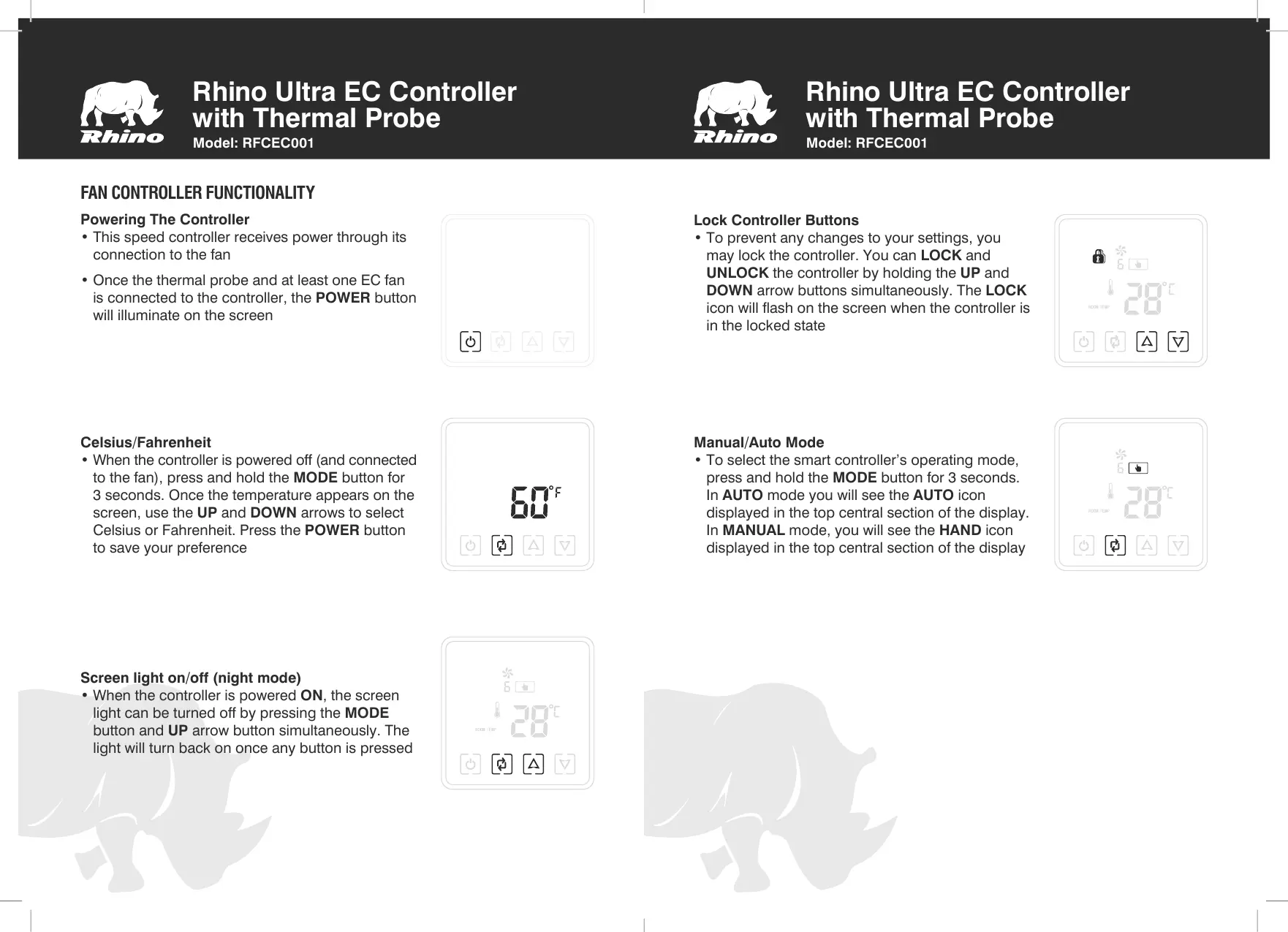FAN CONTROLLER FUNCTIONALITY
Powering The Controller
• This speed controller receives power through its
connection to the fan
• Once the thermal probe and at least one EC fan
is connected to the controller, the POWER button
will illuminate on the screen
Lock Controller Buttons
• To prevent any changes to your settings, you
may lock the controller. You can LOCK and
UNLOCK the controller by holding the UP and
DOWN arrow buttons simultaneously. The LOCK
icon will ash on the screen when the controller is
in the locked state
Celsius/Fahrenheit
• When the controller is powered off (and connected
to the fan), press and hold the MODE button for
3 seconds. Once the temperature appears on the
screen, use the UP and DOWN arrows to select
Celsius or Fahrenheit. Press the POWER button
to save your preference
Screen light on/off (night mode)
• When the controller is powered ON, the screen
light can be turned off by pressing the MODE
button and UP arrow button simultaneously. The
light will turn back on once any button is pressed
Manual/Auto Mode
• To select the smart controller’s operating mode,
press and hold the MODE button for 3 seconds.
In AUTO mode you will see the AUTO icon
displayed in the top central section of the display.
In MANUAL mode, you will see the HAND icon
displayed in the top central section of the display
Rhino Ultra EC Controller
with Thermal Probe
Model: RFCEC001
Rhino Ultra EC Controller
with Thermal Probe
Model: RFCEC001
